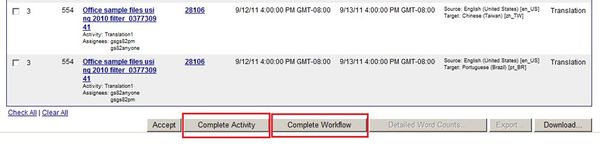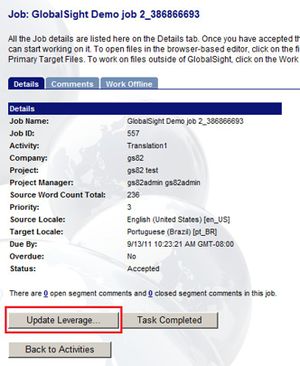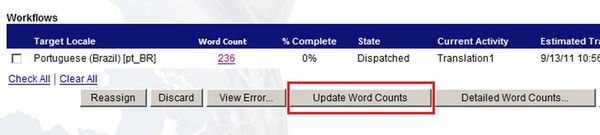Difference between revisions of "GlobalSight release 8.2"
(→Customizable Comment Types) |
Globalwiki (talk | contribs) m (1 revision) |
(No difference)
| |
Revision as of 03:39, 14 October 2014
GlobalSight release 8.2
GlobalSight 8.2 is a new release of the GlobalSight system.
This release adds several major features, as well as a number of smaller enhancements and bug fixes.
For instructions on upgrading to the new release, see Upgrading GlobalSight.
New features
- SDL Passolo 2011 Integration
- Workflow Improvement: Batch Complete Activity and Batch Complete Workflow
- Updating Leverage for Active Jobs
- Internal Tag Configuration
- SRX Extensions for Whitespace Handling
- Customizable Comment Types
SDL Passolo 2011 Integration
GlobalSight 8.2 leverages the full power of the software localization technology in SDL Passolo 2011 by importing Language Project (LPU) files into GlobalSight as source files. GlobalSight uses the Passolo API to extract segments for translation and move them through a translation workflow. This allows you to take advantage of existing TMs, Machine Translation, and other GlobalSight features when working with Passolo content. GlobalSight updates the LPU through the Passolo API when the translation process is complete.
Contact your admin to enable it.
Workflow Improvement: Batch Complete Activity and Batch Complete Workflow
Rather than having to complete multiple jobs individually, a user can now complete multiple tasks with a single click. Additionally, a user can advance entire workflow to completion without having to accept and complete each step individually. With Batch Complete Activity you can select multiple activities, complete the current activity and then move on to the next activity in the workflow. With Batch Complete Workflow, you can select multiple activities and then complete/exit the workflow.
You can now use the Complete Activity and/or Complete Workflow buttons in the My Activities->Available and the My Activities->In Progress screens.
You can now select multiple activities to batch complete either the activity or workflow.
Contact your admin to enable it.
Updating Leverage for Active Jobs
In translation jobs, you can now get the latest translation matches by re-applying reference TMs and even job TMs from other jobs that are still in progress.
Translators working concurrently can then take advantage of each other's work, or leverage against additional TM data that has been added to the system.
Translators can now see the Update Leverage button after the activity is accepted.
Update Word Counts allows admin or PM users to update word count statistics based on the Update Leverage result.
Contact your admin to enable it.
Internal Tag Configuration
You can now use regular expressions to protect text within segments produced by the HTML, XML, Java Properties, or Microsoft Office filters.
GlobalSight now supports the ability to define sections of text within a segment that should be protected as a tag during translation. These internal text sections can be defined with a regular expression or as fixed text. The feature is available for the HTML, XML, Java Properties, and Microsoft Office 2003 and 2007 filters. The Office 2010 filter is not yet supported.
SRX Extensions for Whitespace Handling
GlobalSight has long supported the Segmentation Rules Exchange (SRX) 2.0 standard. There are, however, gaps in the SRX feature set related to the handling of leading and trailing whitespace in segments. In order to address this, GlobalSight has adopted the SRX extensions used by the Okapi project to handle these gaps. GlobalSight also implements all of the extensions currently supported by Okapi:
- trimLeadingWhitespaces
- trimTrailingWhitespaces
- oneSegmentIncludesAll
- sample
- rangeRule
These extensions are documented at http://www.opentag.com/okapi/wiki/index.php?title=SRX_Extensions.
Customizable Comment Types
In previous versions of GlobalSight, comment types were predefined and included several types (Type01, Type02) with no proper use.
In GlobalSight 8.2, a company can define its own comment types as needed.
Comment types are defined as part of the Company configuration, which means that they can only be changed by the superadmin user.
Contact your admin to enable it.
Enhancements
- Lists are now case-insensitive and alphabetized
- File list report: replace the Job IDs field with the list of job names
- Canceling download takes the user to the job list instead of the job details
- Repetitions algorithm update
- Mapping of .ppt off-line files to slide numbers
- Notification improvements
- GlobalSight notifications use spoofed FROM headers that trigger spam warnings/filters
- Trailing white space gives a high fuzzy match
- Improve the termbase export performance
- Installer should detect JAVA_HOME/java.home
- Installer should not need write access to the JDK
- Further My Jobs/My Activities performance improvements
- Term browser search: case-insensitive fuzzy search
- Word 2003 and 2007: Ability to exclude TOC text from the word count
- Need a way to allow users to check the default path in the workflow
- Notify an administrator of errors
- Log all GlobalSight activity
- Fix JMX service for monitoring tools like VisualVM
- Add the Internal Text function to the HTML Filter
- Give temporary files distinct prefixes
Bug fixes
- XML: Need a way to specify that certain elements should become embedded placeholders
- When the translator clicks on the link in the notification email, an error appears on login screen
- DOC/RTF - "Internal" styles not processed as in-line/embeddable tags
- Word converter not exporting
- Segmentation - Remove segments that only contain white space from the text sent to translation
- TMX files are not deleted after import
- Word 2007 hangs on export
- Properties Filter: Secondary Filter and Internal Text do not function well together
- GS.ini not found on Linux
- Expect GlobalSight to stay at Activity Details page after download
- Contents within square brackets are displayed as tags in off-line TTX files
- InDesign import failure
- Wrong creationid in off-line TMX when checking "Set Creation ID to "MT!"
- Changes made in the term browser do not show until you re-index
- Workflow (locales) are not sorted on the Job Details page
- XML occasionally fails to import
- BOM not exported
- TM3 only - Enable SID Support does not work for the Java properties filter
- Cannot import TM file - no attribute "POs"
- When IWS XLIFF translation_status="manual_translation" and tm_scor=0, should NOT hit the MT
- Error when uploading Primary Source Files on the Job Detail page
- Term - Super Company Users are not able to view term bases from the on-line editor
- Import TradosTMX (RTF) not working
- GlobalSight does not handle Google MT bad responds correctly
- XML Filter "check well-formedness" throws an exception on system IDs
- HTML -Odd construct in HTML fragment throws an exception and results in an unparsed blob in the XML container
- Fix secondary filters for Office filters
- Super translator cannot download the exported job files
- High CPU on database when running the tb query
- Adding index information after the termbase import
- Frame - Import failure due to ampersand in the variable value
- Windows Converters should not overwrite their logs on restart
- My Activities performance bottleneck - isTaskRejected()
- W01 - My Activities - Search. Very slow for All Status but works quickly for specific status like Available or In Progress
- DOC/RTF - Unnecessary G1 Tags resulting in fuzzies
- Machine Translation for Indonesian (id_ID) via Google MT does not work
- Localized Exported Office 2007 PPTX shows a corruption message and blanks some slides
- isDefaultContextMatch causes out-of-memory
- Error creating XML rule-set larger than 65k
- Cannot populate a modified segment to a termbase
- Log messages sometimes do not go into GlobalSight.log
- Download files leaves behind temp file
- Translation Progress Report does not show slide/sheet information for multi-page files
- Deprecate existing (obsolete) Word Count report, rename the File List Report to something more clear
- Office 2007 Converter Imports Office 2010 .docx files successfully but fails to export
| GlobalSight releases |
|
8.7.3 | 8.6.7 | 8.6 | 8.5.6 | 8.5.1 | 8.5 | 8.3 patch | 8.3 | 8.2.2 | 8.2 | 8.1.1 | 8.1 | 8.0 | 7.1.8.0 | 7.1.7.0 |
|
7.1.6.0 | 7.1.5.0 | 7.1.4.0 | 7.1.3.0 | 7.1.2.0 | 7.1.1.0 | 7.1 |