Reviewing
| Related Information: |
Reviewers validate the translations submitted by the translators.
As a reviewer, you can check the translation and add review comments for the translator. You can also review the files in their final format after DTP.
Use your reviewer user account, which was created during project set-up. Contact your Project Manager if you do not have one.
Use My Activities to carry out your activities.
Before beginning, check the software requirements.
Reviewing Overview
- You are informed by email when the translation is complete and the related review activity (often named Review 1) is ready for you. You can then accept the activity, review the translation and mark the activity as complete.
- You are informed when the translator has made the review changes and another review activity (often named Review 2) is ready for you. You can then review the updated translation
- You are informed when the DTP work is complete and another review activity (often named DTP review) is ready for you. You can then review the translation in its final format
You can work either online with GlobalSight's own editing tools (Pop-up Editor and Inline Editor) or offline with another tool. Working online is often easier, but can be slower depending on your network connectivity and the size of the files.
Reviewing Workflow
A standard localization workflow with the reviewer activities in green.

|
||
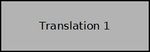
|
||

|
Review the translation as follows:
| |
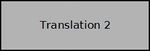
|
||

|
Review the updated translation as follows:
| |

|
||

|
Review the DTP and LSO version:
| |

|
||
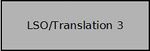
|
||
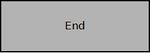
|
Make sure to close comments before completing activities.
