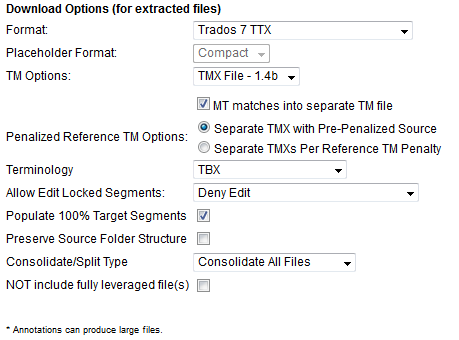Translating with Trados TagEditor
(Redirected from Translating TTX-format files)
Jump to navigation
Jump to search
| Translation Wiki | |||||||||
| Jump to: Home | Main User Guide | |||||||||
 | |||||||||
| General About GlobalSight My Activities | My Account | |||||||||
| |||||||||
| |||||||||
| Making DTP/LSO Review Changes | |||||||||
| Support Support | FAQs | Training System Requirements Logging in |
| Related Information: |
You can also translate XLIFF or RTF instead of TTX files.
To translate TTX-format files:
Download the files for translation by downloading the translation kit.
Select the following Download Options when downloading the translation kit:
- Format: select Trados 7 TTX
- Set the other options as shown
- You can set these as your default download options in My Account–>Download Options
Translate the files in Trados using Trados TagEditor.
Upload the translated TTX files back into GlobalSight.