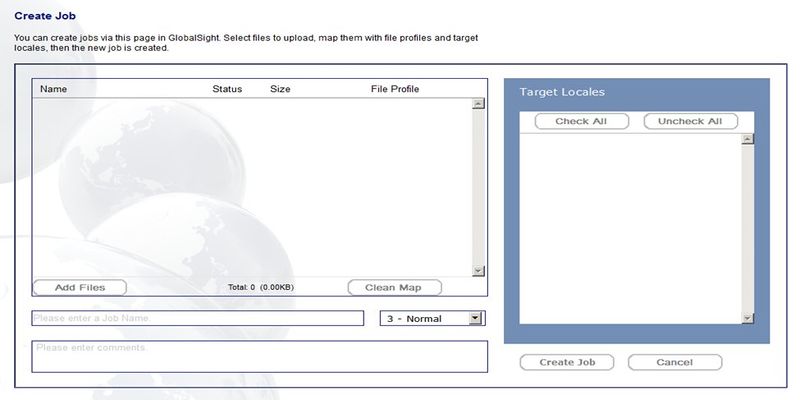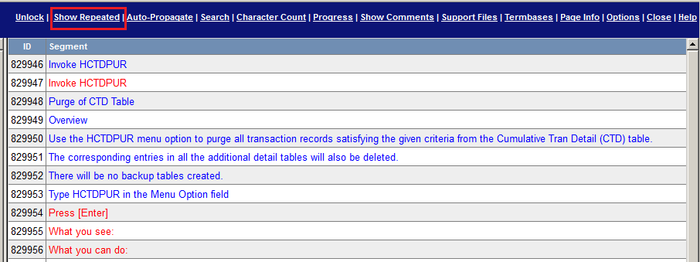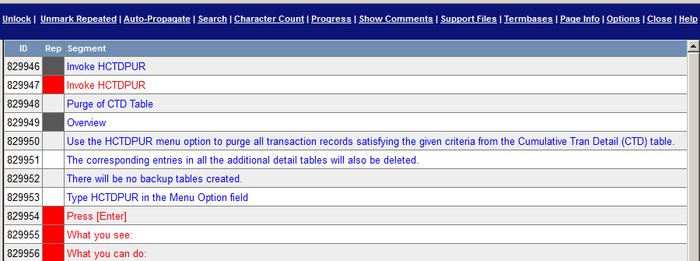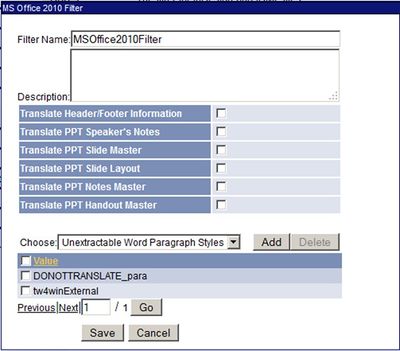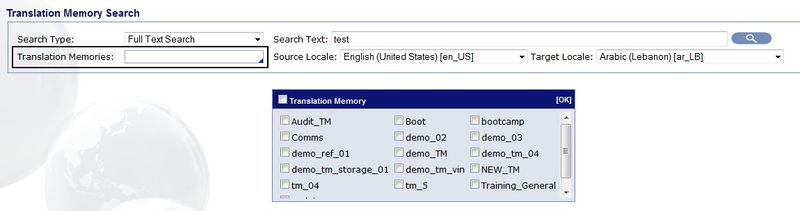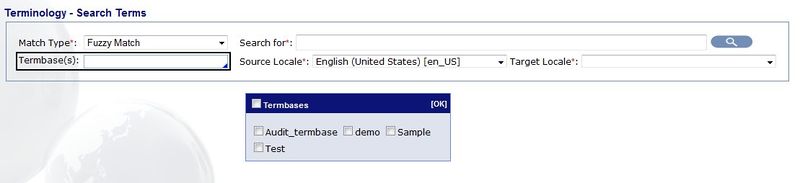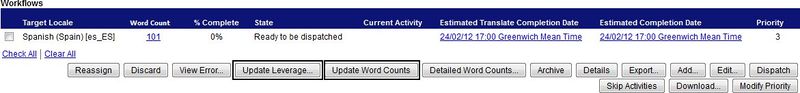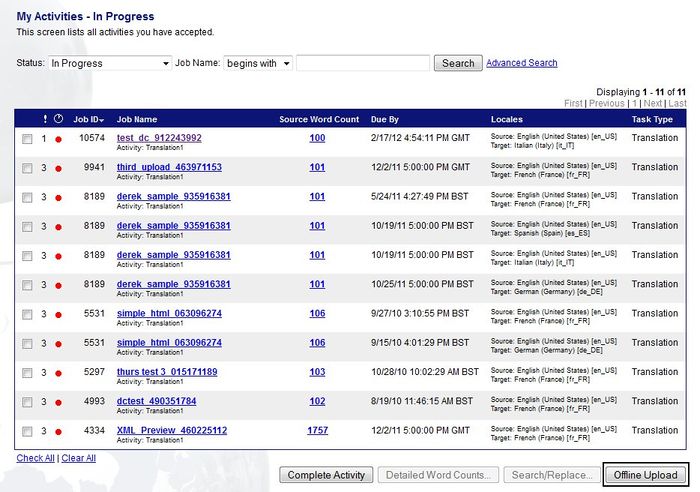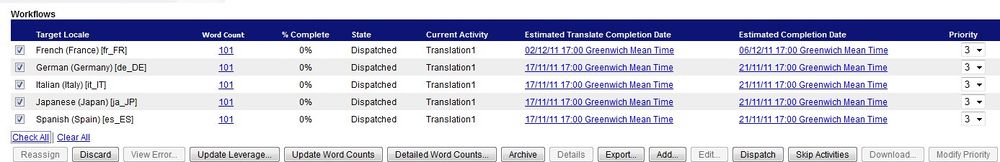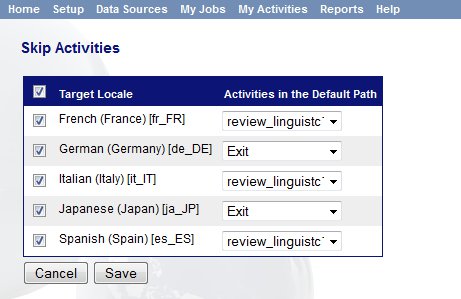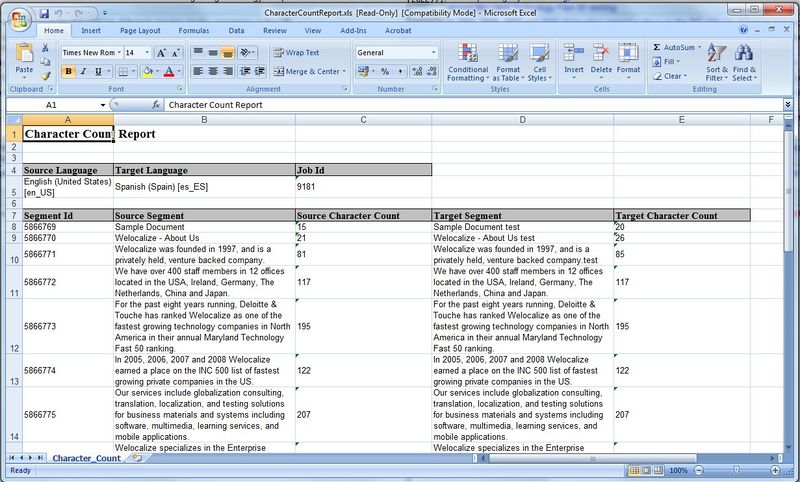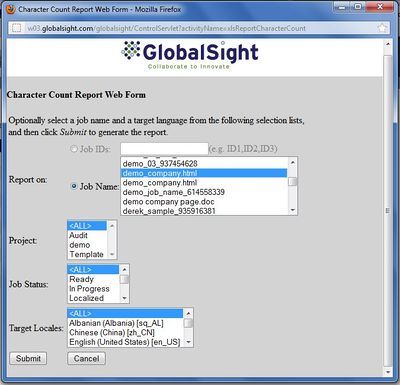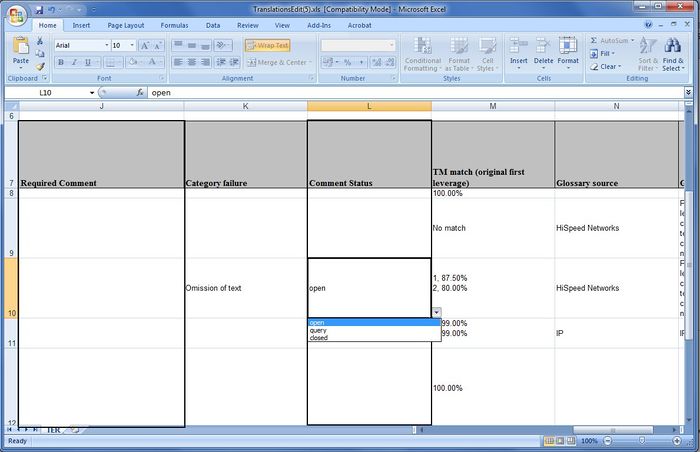Difference between revisions of "GlobalSight release 8.2.2"
(→Improved Character Count Report) |
Globalwiki (talk | contribs) (→Bug Fixes) |
||
| (One intermediate revision by the same user not shown) | |||
| Line 253: | Line 253: | ||
* Incorrect export when using "by language" export | * Incorrect export when using "by language" export | ||
| − | [[Category: | + | [[Category:Releases]] |
{{relinfo}} | {{relinfo}} | ||
Latest revision as of 04:48, 14 October 2014
GlobalSight 8.2.2 is a new minor release of the GlobalSight system.
For instructions on upgrading to the new release, see Upgrading GlobalSight.
Contents
- 1 New Features
- 1.1 New Web Interface for Creating Jobs
- 1.2 Monitoring Job Creation Progress
- 1.3 Pop-up Editor: Auto-propagating Translation for Repeated Segments
- 1.4 Office 2010 Filter: More Extracting Options for MS PowerPoint
- 1.5 Moving and Deleting Style Tags
- 1.6 New TM and Glossary Search
- 1.7 New Leverage and Word Count Update
- 1.8 New Offline Upload for Translators
- 1.9 Skipping Activities for All Languages
- 1.10 Improved Character Count Report
- 1.11 Improved Translator Edit Report
- 2 Enhancements
- 3 Bug Fixes
New Features
- New Web interface for creating jobs
- Monitoring job creation progress
- Popup Editor: Auto-propagating translation for repeated segments
- Office 2010 Filter: More Extracting Options for MS PowerPoint
- Moving and deleting style tags
- New TM Search
- New Leverage and Word Count Update
- New Offline Upload for Translators
- Skipping Activities for All Languages
- Improved Character Count Report
- Improved Translator Edit Report
New Web Interface for Creating Jobs
Project Manager or admin users can now upload files and create jobs using the new Create Job Web interface in GlobalSight.
Contact your admin to enable it.
Monitoring Job Creation Progress
Status information now shows in My Jobs immediately when creating jobs, even for large files or in cases where GlobalSight is busy. You can check the Job Status column to follow the progress. The progress can be:
- Extracting
- Leveraging
- Processing (x of y)
- Ready or In Progress
For jobs created using Desktop Icon, make sure to use Desktop Icon version 8.2.1.
Pop-up Editor: Auto-propagating Translation for Repeated Segments
You can now automatically propagate translation for repeated segments in Pop-up Editor by clicking Show Repeated and then clicking Auto-Propagate. Clicking Show Repeated opens the Rep column for the translator.
Repeated segments show in dark gray. Segment repetitions show in red.
Office 2010 Filter: More Extracting Options for MS PowerPoint
For MS PowerPoint files, you can now set the Office 2010 Filter to choose whether or not to extract:
- Speaker's Notes
- Slide Layout
- Notes Master
- Handout Master
Moving and Deleting Style Tags
Translators can now re-arrange style tags within a segment when using the MS Office 2010 filter to translate either MS Office 2007 or 2010 documents.
The style tags are:
| Style | Tag |
|---|---|
| Bold | [bold] [/bold] |
| Color | [color] [/color] |
| Italic | [italic] [/italic] |
| Underline | [underline] [/underline] |
| Hyperlink | [hyperlink] [/hyperlink] |
New TM and Glossary Search
You can now select the TMs to search using the Translation Memory Search.
You can open the Translation Memory Search by clicking My Activities->TM Search.
Project Managers can also open it by clicking Setup->Translation Memory->TM Search.
Similarly, you can also select the glossaries to search using the Terminology - Search Terms.
You can open the Terminology -Search Terms by clicking My Activities->Term Search.
Project Managers can also open it by clicking Setup->Terminology->Search Terms.
New Leverage and Word Count Update
Project Managers can now update the leverage and word counts inside the Job Details when creating the job, before dispatching.
Contact your admin to enable it.
New Offline Upload for Translators
When working offline, translators can now upload translation kits to any activity, regardless of which activity the translation kit was downloaded from.
Skipping Activities for All Languages
Project Managers can now skip activities in all languages at once, instead of language by language.
Open the job, check all workflows and then click Skip Activities.
Improved Character Count Report
The Character Count Report now divides the locales into different Excel tabs.
Select the Job Name and the locales are added.
Translators can run the report from any In Progress job by clicking Character Count in Pop-up Editor. The details show in one tab for their locale.
Improved Translator Edit Report
Two new columns have been added to the Translations Edit Report - Required Comment and Comment Status.
Translators can now add questions or comments for the reviewer. They can also add a comment status - open, close or query - and upload the report as usual.
Enhancements
- PowerPoint 2010: Excluding Notes from Extraction
- PowerPoint 2010: New option for extracting text in Slide Layout, Note and Handout Master Layout
- Existing Desktop Icon functionality recreated as a single Create job screen within GlobalSight
- Job creation progress monitor added
- Auto-propagation of translation for "repeated" segments in On-line Editor
- Uploading off-line Translation Kits without navigating back to the Job Details page
- Refactored the "useLeveragedSegments()" method in "TargetPageImportPersistenceHandler.java"
- Cleaned the code about calculating target page and work-flow word-counts
- XLF-related codes re-factored since there are so much "special" logic for WS XLF requirements
- Character count information added the for Source Segment in the Character Count Report
- Character Count Report enabled for users in the LocalizationParticipant permission group in the super company
- Detailed Word Counts by Job: "By Job ID" field added back in
- Custom TM attributes added
- Importing of Source (for example English) Comments
- DTI Windows 7 "run as administrator"
- Workflow: PMs can now batch skip workflows
- XLZ file format: Target files shown at "file" level, rather than a single XLF
- Added a standalone "SmartBox" tool for importing jobs into GlobalSight and exporting them back out
- UI string customizations are no longer overwritten on upgrade
- Apostrophes are now allowed in the Job Name
- Auto-restart enabled for desktop applications
- Uploading of a zip files on the new Job Creation screen
- Internal Text post-filter support for MS Office 2010 Filter added
- "Select Project" when Duplicate workflow
- Comments: default category failure set to blank
- Extracting SmartArt Text in MS Office Excel File
- Improvements made to the XML filter
- Translators can upload off-line files from any activity
- Upload job permission
- Creating off-line files takes less time
- MS Office 2010 Filter: "Content post-filter" option added
- Frame9: exposing master pages text for translation
- Translate Tooltips option added to the Office 2010 filter
- "Delete Files" and "Download (to edit)" no longer allowed for xlz/xliff files from WorldServer, since they need to go back to WorldServer
- TM index created for "target locales"
- Header links are now re-sizable in the header section
- Frame9: Font mapping to Combined fonts added
Bug Fixes
- CS4: Preview does not work with Japanese and possibly other non-western languages
- Word count statistics
- PowerPoint 2007: Ability to exclude Notes from Extraction
- PO File filter: Word counts are wrong
- Converting one .ppt file blocks the PowerPoint 2003 converter
- On-line Jobs Report is very slow [CostingEngineLocal.calculateCost()]
- Failed to download the job file if the first character of job name is a space
- White space causes cryptic error message
- Some jobs not displaying in the reports console when job is 'EXPORT_FAILED'
- Translators download option: RTF Paragraph view is error-prone. Should be hidden from the UI
- PowerPoint Conversion Failed: "being used by another process"
- Download for off-line work UI should list "TTX" format as "Trados 7 TTX" or "TTX (Trados 7"
- Styles setting not working well for Office 2010 filter
- The Comments Analysis Report would be more efficient if you could search for a job
- Translation Import Failure due to Tag Ordering
- Segment editor "TM matches" section shows duplicated fuzzy matches
- MS Office 2010 PPTX Filter does not extract all translatable text from the Master Slide
- Disable Google MT v1 API support
- Importing large XML files is very inefficient
- PowerPoint crashes when exporting one .ppt file
- Add 'company' column and file formats to the on-line jobs report
- Moving around the My Jobs screens is slow
- Unable to open Detailed Word Counts page without the "View Detailed Statistics" job permission
- Office 2010 Document fails to Import into GS
- File List Report / Detailed Word Counts by Job UI report is slow to load
- HTML Filter referenced in the XML Filter as Element Post Filter does not seem to function well
- Word counts do not add up to total
- IDML: some paragraphs are not extracted
- Error when selecting multiple work-flows in job details UI then update word counts
- GlobalSight failed to extract a certain Passolo .lpu file
- UI and report incorrect for TM_incontext match
- CS5 converter takes a long time
- Missing spaces in the final exported file using the Office 2010 filter
- Update upgrade installer build process to work with Git
- Message when translators upload translation kits to GS is confusing
- Activity Error while clicking "Update Leverage"
- Cannot create 2010 job with a specific file
- TM fails to export the proper number of units
- Office 2010 filter superscript issue
- Extra segment comment added to the other job
- Extracted segments are too short to translate when using the PowerPoint 2010 file profile
- PO segment is taken as ICE when it is a 100% match from the project TM
- Office 2010 filter not parsing the file
- Concurrent processing issue exists in InDesign converter CS4/CS5
- Alt not extracted from HTML
- Cannot import an IDML file. Got "String index out of range exception"
- Large .pptx files causes pptx to hang in export
- Cannot use the GlobalSight web UI to upload file for job creation with Firefox 4 on Windows
- White space causes cryptic error message
- Office 2010 Filter: Some drawing texts in docx file are not extracted
- Resx: characters " and ' in tag become entities
- Missing Unicode Signature (BOM) and changed format
- Translation Import Failure due to Tag Ordering
- Right-to-left/bidi support for Office 2010
- Message when translators upload translation kits to GS is confusing
- Update Wordcount option to be used while job is at Ready stage
- Cannot easily change job attribute with setJobAttribute() API when the attribute's type is "Choice List"
- Request to have all languages added to the Character report
- Extra translatable words in offline downloaded RTF file
- Allow translators to do TM search online (without pop-up editor)
- Excel 2010: Some contents are not extracted
- XML internal throws error
- Offline downloaded translation kit includes "local path" in "inbox" folder on Linux server
- Alt is extracted as default
- Office 2007 throws errors on source file
- Not extract <trans-unit> words if it has translate="no" attribute
- Office 2010 filter moved tags on export
- FrameMaker filter inconsistent: picks up some footnotes, but not all
- Took very long time to make a job Ready
- Could we add the "Comment Status" column similar to the one created to the "Reviewers Report" to the Translators edit report?
- Wed DI create job doesn't work on Mac OS X / Firefox
- Excel 2003 filter does not count words in tab at bottom, but Excel 2007 and Office 2010
- Office 2010 filter nested <w:r> tag causes docx failure
- Frame9 Converter: Frame cannot generate PDF from exported files
- Extra segment will be extracted in popup editor
- Extra file profiles are displayed in web Desktop Icon
- Frame9 filter: Some call-outs not exposed for translation
- Office 2010 Filter for Word files extracts untranslatable text
- Unable to upload translated files
- Word 2010: Wrong segment with header, footer and line break
- Office 2010 docx: descr attribute is extracted as default
- Create Job screen does not invoke the Script on Import specified in File Profile
- Word counts are so different in different versions
- Unable to see importing job progress
- Invalid link in Create_Modify_Segmentation_Rules.htm
- Extra words are extracted in Office 2010
- Header / Footer of Excel 2010
- MS-DOS carriage returns being transformed into Unix carriage returns
- Office 2010 docx: unable to export target file when one segment has no translation
- < and > exported as < > in xml file
- Error message to be modified
- Incorrect export when using "by language" export
| GlobalSight releases |
|
8.7.3 | 8.6.7 | 8.6 | 8.5.6 | 8.5.1 | 8.5 | 8.3 patch | 8.3 | 8.2.2 | 8.2 | 8.1.1 | 8.1 | 8.0 | 7.1.8.0 | 7.1.7.0 |
|
7.1.6.0 | 7.1.5.0 | 7.1.4.0 | 7.1.3.0 | 7.1.2.0 | 7.1.1.0 | 7.1 |