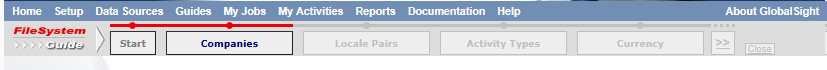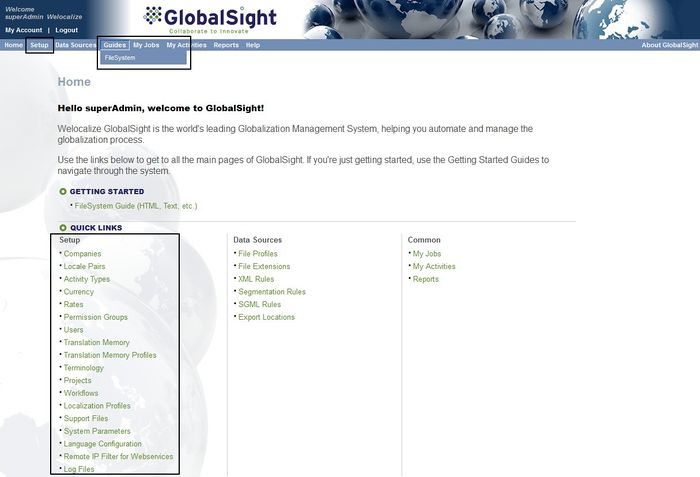Setting up GlobalSight
Jump to navigation
Jump to search
As an administrator, you then set up GlobalSight to meet the needs of the project work.
Use the navigation box on the right for details, starting with the Setup Overview.
You can log in as:
- superAdmin: Global administrator rights to set up parent companies
- <company>admin: Company-level administrator rights to set up child companies
Your GlobalSight homepage opens, showing links to all of the administration and job-related tasks that you have the permission to see.
Follow the FileSystem Guide from left to right to move from one step of the process to the next.
To open the FileSystem Guide, select Guides->FileSystem.
You can find the same options under Setup in the top-level menu and in the Quick Links.
Setting up Additional Features
New features are added as part of each GlobalSight release.
Instructions for installing and setting up are provided as needed.
- Adding New File Formats
- Adding an RSS Feed
- Setting up GlobalSight Editions
- Setting up TM sharing between GlobalSights
- Setting up SSL Support
- Configuring the Open Office Filter
- Setting up SDL Passolo 2011 Integration
- Enabling Batch Complete Activity and Batch Complete Workflow
- Enabling Updating Leverage for Active Jobs