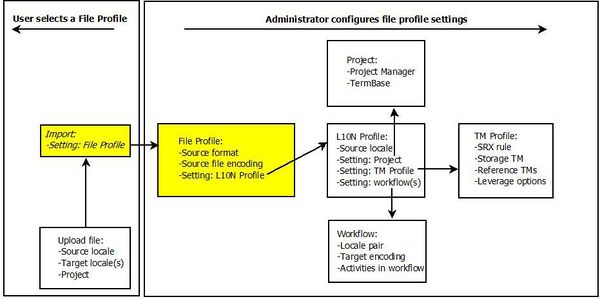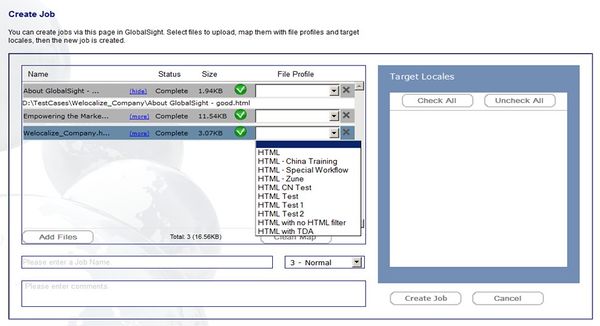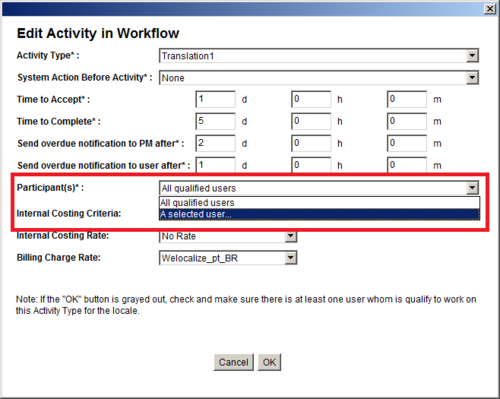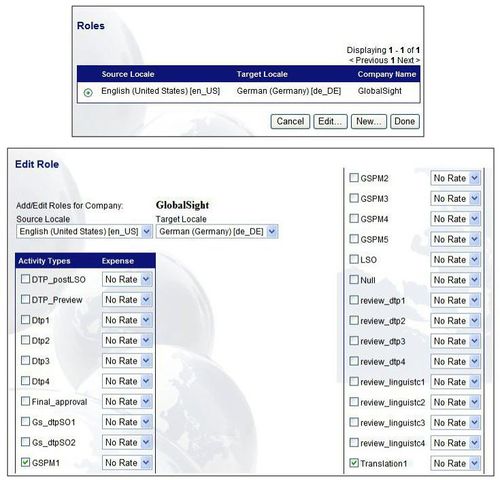Difference between revisions of "Setup Overview"
Globalwiki (talk | contribs) m (1 revision) |
|
(No difference)
| |
Latest revision as of 03:40, 14 October 2014
All settings are centralized into an easy-to-use file profile that the user selects when creating a new translation job.
The file profile ties all of the components necessary together - the localization profile, workflow, project, TM profile, and so on.
Jobs are routed to the correct users according to how the workflows, activities, users and roles are configured.
Selecting a file profile means that you are also selecting the localization profile and workflow that are associated with it. One or more workflows can be associated with a localization profile.
To determine the assignees, GlobalSight checks the language pair and activities within a workflow.
For example, only the users that are associated with the Locale Pair English (United States) [en_US] -> German (Germany) [de_DE] and the Activity Type Translation1 can translate files that are associated with the en_US_de_DE_T workflow.
You can see all potential assignees of a particular activity by setting Participant(s) from All qualified users to A selected user.
For example, globalsightanyone and globalsightadmin are both potential assignees because both are associated with the locale pair English (United States) [en_US] -> German (Germany) [de_DE] and the activity type Translation1.
Users must then be assigned a specific locale pair and activity type. This is done by assigning the user a role when creating them.
This role is tied to a specific locale pair and activity types.
For example, the user account globalsightadmin is associated to a role that is tied to the locale pair English (United States) [en_US] -> German (Germany) [de_DE] and the activity type Translation1.