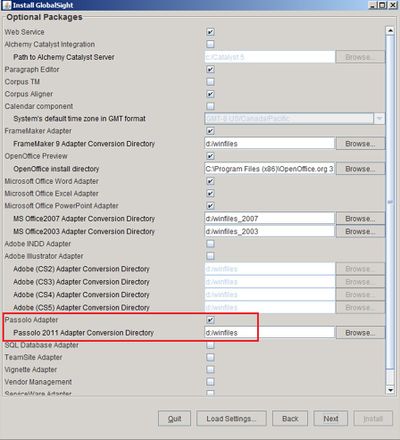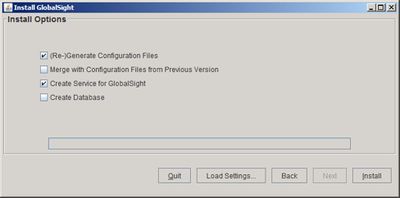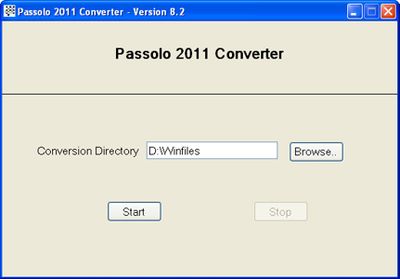Difference between revisions of "Setting up SDL Passolo 2011 Integration"
(Created page with "{{setupmenu}} GlobalSight leverages the full power of the software localization technology in SDL Passolo 2011 by importing Language Project (LPU) files into GlobalSight as sourc...") |
Globalwiki (talk | contribs) m (1 revision) |
(No difference)
| |
Latest revision as of 03:40, 14 October 2014
GlobalSight leverages the full power of the software localization technology in SDL Passolo 2011 by importing Language Project (LPU) files into GlobalSight as source files. GlobalSight uses the Passolo API to extract segments for translation and move them through a translation workflow.
This allows you to take advantage of existing TMs, Machine Translation, and other GlobalSight features when working with Passolo content. GlobalSight updates the LPU through the Passolo API when the translation process is complete.
Upgrade GlobalSight to version 8.2 to enable Passolo 2011 support.
To enable the Passolo 2011 Converter in GlobalSight:
- Go to the GlobalSight install directory and run Install.bat
- Go to the Optional Packages page and check the Passolo Adapter box
- Add the folder name for the Passolo 2011 Adapter Conversion Directory
- Go to the Install Options page and click Install to complete the set-up
To install the GlobalSight Passolo Converter:
- Download and unzip the GlobalSight_Passolo_2011_Converter_8.2.zip to a folder
- Run PassoloConverter2011.exe
- Add the directory name in the Conversion Directory, the same as that added in Install Optional Packages
- Click Start to start the converter
- Click Stop to stop the converter
Note: The Passolo 2011 application must be installed on the same machine as the Passolo 2011 Converter. Once you click Start, the Passolo 2011 converter starts the Passolo 2011 application and it runs in the background.