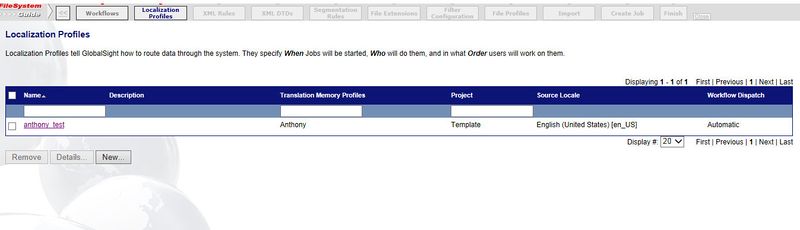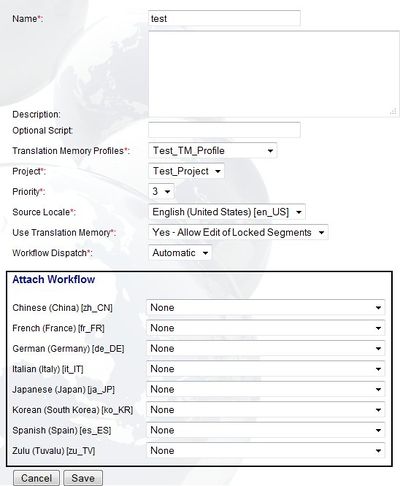Creating Localization Profiles
Revision as of 09:08, 23 April 2014 by Techwriter (talk)
The localization profile ties all of the parts of the job together.
The localization profile defines:
- When the job starts
- Who does the job
- The order in which the job is done
For example, you can create a localization profile for the translation of your website or your technical documentation.
To create a localization profile:
- Click Localization Profiles in the FileSystem Guide
- Click New. The New Localization Profile pages opens
- Enter an easy-to-understand Name and Description
- Select the Translation Memory Profile
- Select the Project
- Select a Priority: from 1 to 5
- Select the Source Locale. The Attach Workflow menu opens
- Select the workflows to attach
- Use Translation Memory: select Yes - Allow Edit of Locked Segments, Yes - Deny Edit of Locked Segments or No
- Workflow Dispatch: select Automatic or Manual
- Click Save
The localization profile is created and added to the Localization Profiles list.