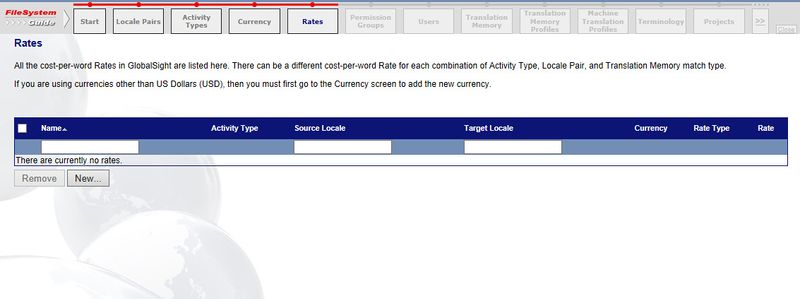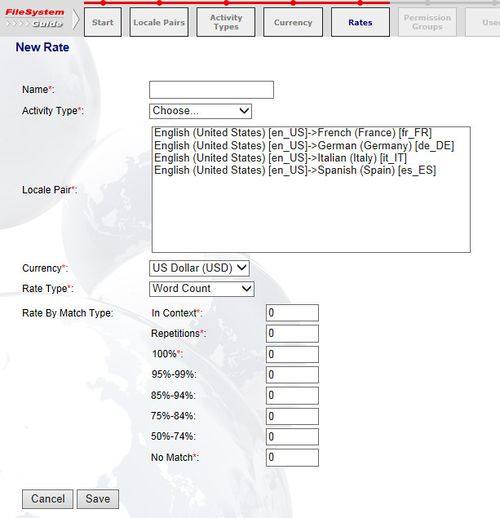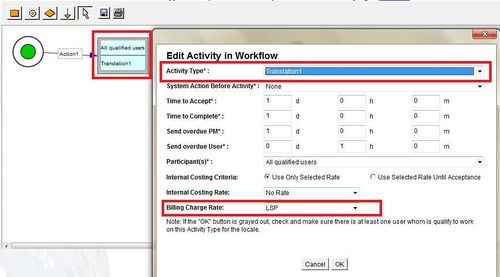Creating Rates
You can set up rates for each particular activity.
Create rates for each language pair and activity type.
To create a rate:
- Click Rates in the FileSystem guide
- Click New. The New Rate page opens
- Enter the Name
- Select the Activity Type
- Select the Locale Pair
- Select the Currency
- Select the Rate Type
- Enter the rates for each match range
- Click Save
Add the new rates to the workflow for each activity. Right-click the activity and click Properties.
Rates are similar to Cost Models in WorldServer. The main differences are:
| GlobalSight | WorldServer |
|---|---|
| Each rate is associated with a specific locale pair | Each Cost Model can consist of multiple locale pairs |
| Each rate is associated with a specific activity type. You can therefore assign different rates to different activity types within a single workflow | Cost Models are associated with and are assigned to a project, rather than a human step |
| You cannot configure the number of match ranges and the range values. The configuration is, however, the same as that in the Trados workbench | You cannot configure the number of match ranges and the range values |