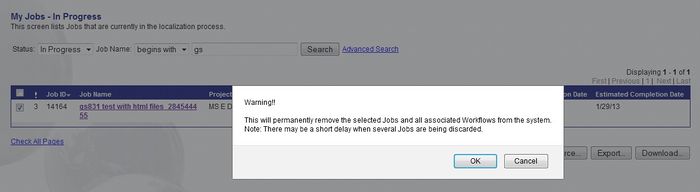Difference between revisions of "Canceling Jobs"
Jump to navigation
Jump to search
Globalwiki (talk | contribs) m (1 revision) |
|
(No difference)
| |
Latest revision as of 03:55, 14 October 2014
| Project Management Wiki | |||||||
| Jump to: Home | Main User Guide | |||||||
 | |||||||
| General About GlobalSight My Jobs | My Activities My Account | |||||||
| |||||||
| |||||||
| |||||||
| Support Support | FAQs | Training System Requirements Logging in |
| Related Information: |
You can cancel jobs for all locales by discarding them.
Canceling a job is often the easiest way to handle an import error. Jobs that failed to import are in Pending status. Secure the data, discard the job, correct and submit it again.
Note: All information related to the job is deleted.
Make sure to back up any financial information, files, comments, content or other data before canceling a job.
You can discard jobs that are in Pending, Ready or In Progress status.
To cancel a job:
- Open GlobalSight
- Enter your Project Manager user name and password and then click Login
- Open My Jobs. Filter by job status or click All Jobs to view all jobs
- Select the job
- Click Discard
- Click OK to confirm when prompted
The resources in question are informed but follow up just in case.