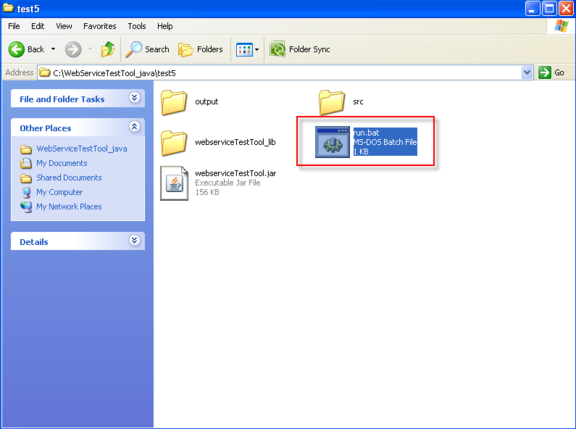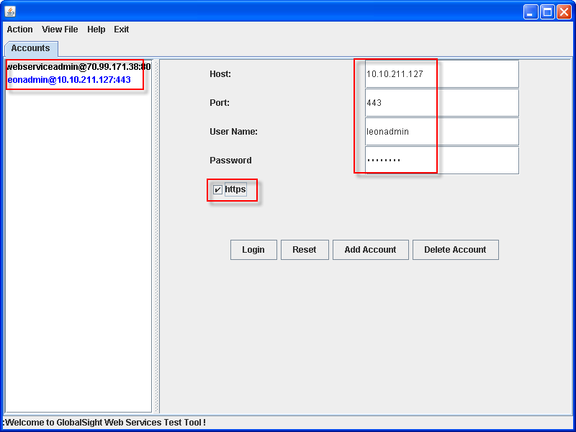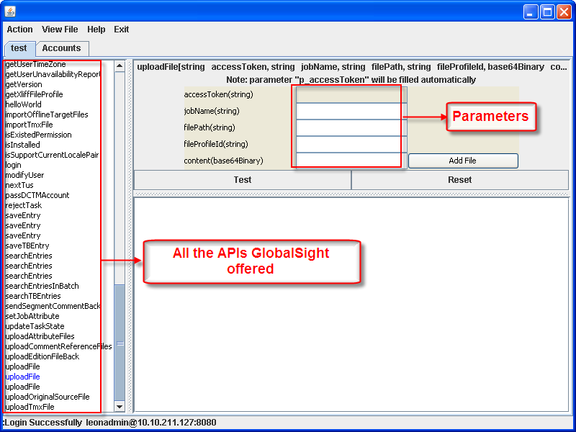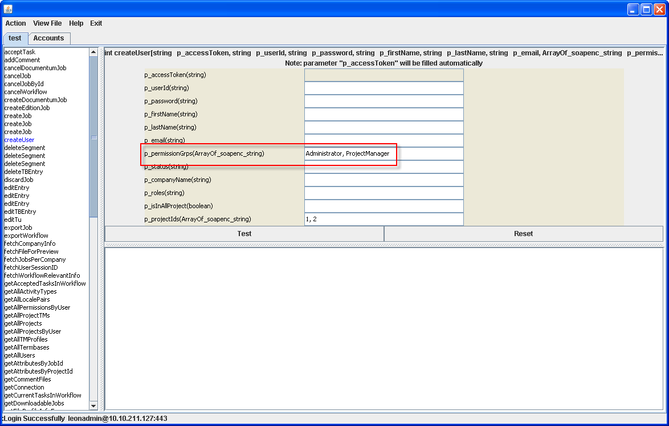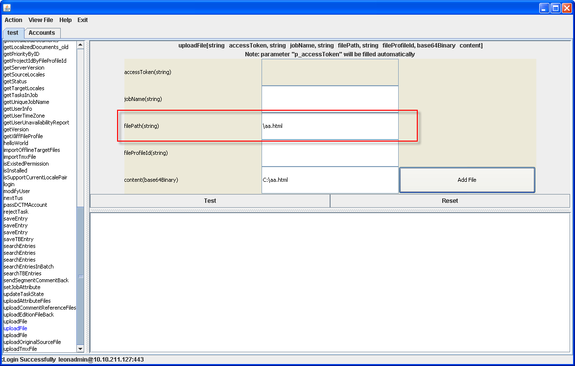Using the GlobalSight Web Services API Test Tool
The GlobalSight Web Services APIs Test Tool (Java) is used to test GlobalSight Web Service APIs.
Version 1.0
Welocalize and Li Kun (Peking University).
Contents
Installing
To install the test tool:
- Extract the contents to a local folder
- Click run.bat
Loging in
To log in:
- Enter the IP address or host name, port, username and password. Select https if the server is running https
- Click Login
You can also select an existing account on the left panel and reset, add, or delete the account.
Testing
To test a successful login, test the APIs that are offered. All of the APIs are listed on the left.
- Select a method on the left. All parameters are listed on the right
- Enter the parameters according to type and data in the database of GlobalSight System
- Click Test. The results show at the bottom
- Check that this is the correct result
Notes
HashMap as parameter or java specified object as returned value (not supported):
Some APIs take HashMap as parameters, and these APIs are not supported by this tool for now.
For example:
void createJob(HashMap args)
void createEditionJob(HashMap args)
HashMap searchEntriesInBatch(String, Long, Map, Long, Map, Boolean, Boolean),
void setJobAttribute(String, long, String, Object)
TimeZone getUserTimeZone(String p_accessToken, String p_userId)
Parameters that can be null
For some APIs, some parameters of them can be null. In this case, user can keep them empty. For example,
String getTasksInJob(String p_accessToken, long p_jobId, String p_taskName)
p_taskName can be null.
Array as parameter
Some APIs have String[]( arrayof_soapenc_string) as parameter. In this case, user can input parameter value like this:
<value1>,<value2>,<value3>,…
FilePath as parameter
Some methods have filepath as parameter. User can input as below: \aa.html
Updating
The testing tool is updated each time the GlobalSight web service APIs change, to catch the changes on the server.
Certain APIs may fail to run on a newly-updated server that contains APIs that have been added or changed.