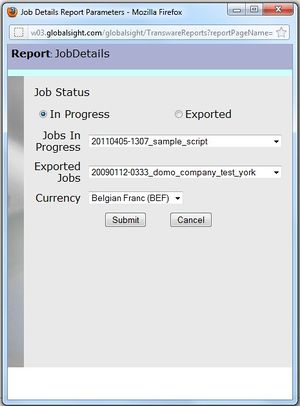Difference between revisions of "Job Details Report"
Jump to navigation
Jump to search
Globalwiki (talk | contribs) m (1 revision) |
|
(No difference)
| |
Latest revision as of 03:39, 14 October 2014
Job Details Report
The Job Details report shows a list of the basic details of the job.
To run the report:
- Click Reports->Job Details
- Select the Job Status: In Progress or Exported
- Select the job from the Jobs In Progress or Exported Jobs drop-down
- Select the currency from the drop-down
- Click Submit