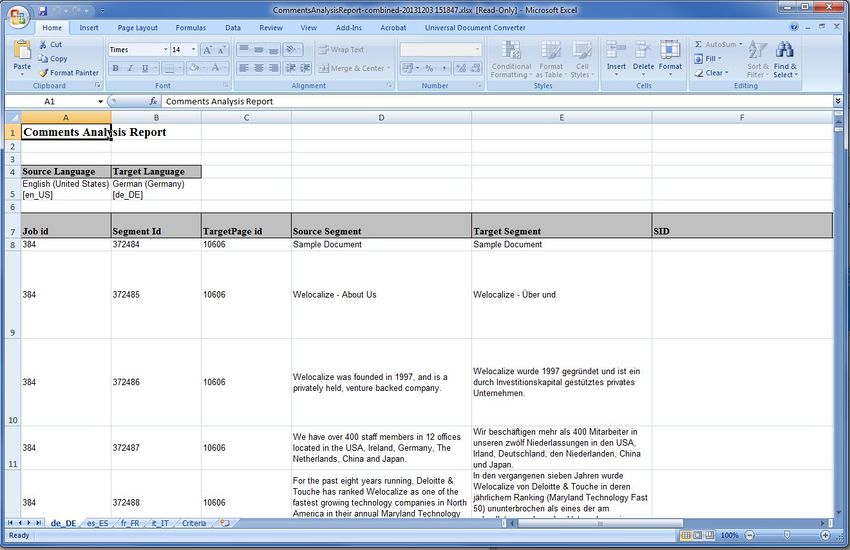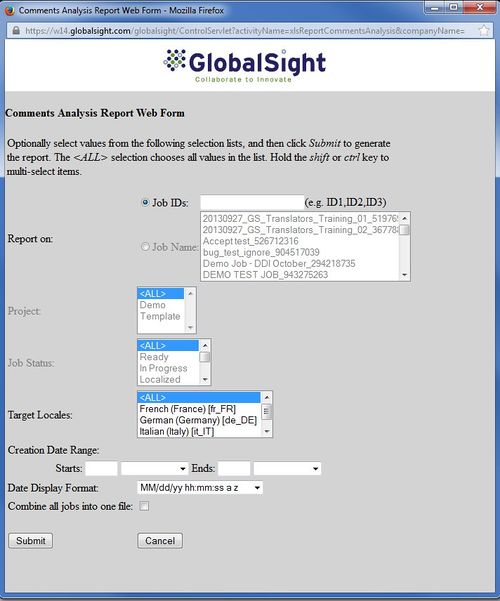Comments Analysis Report
Revision as of 03:49, 12 August 2014 by Techwriter (talk)
The Comments Analysis Report report shows an overview of the segment comments over a defined period. You can set the details to show in the report.
To run the report:
- Click Reports->Comments Analysis Report to open the Comments Analysis Report Web Form
- Select the Job IDs or Job Name to report on
- Select the Project: All projects or the current one
- Select the Job Status: All or Ready, In Progress, Localized and so on
- Select the Target Locales: All or a locale from the list
- Set the Creation Date Range:
- Starts: Enter a number of hours/days/weeks/months ago
- Ends: Enter now or a number of hours/days/weeks/months ago
- Select a Date Display Format
- Click Combine all jobs into one file to centralize all jobs into one report
- Click Submit