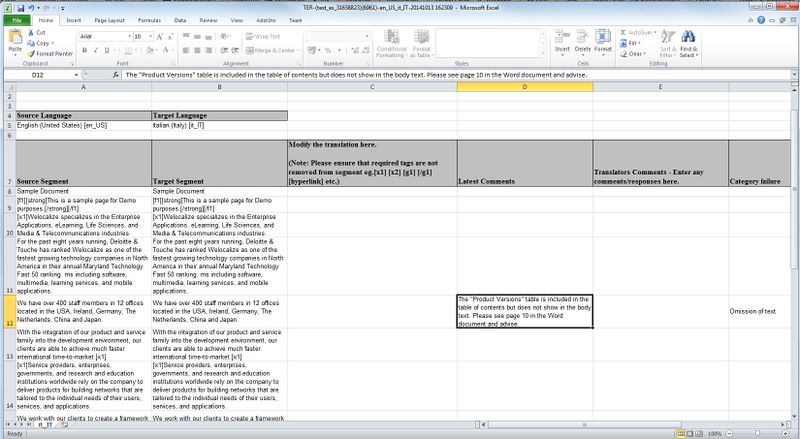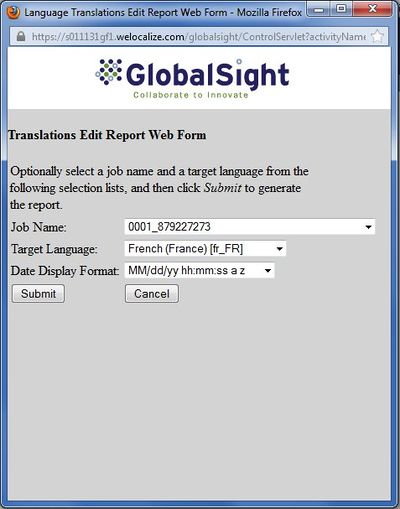Translations Edit Report
Revision as of 10:04, 19 November 2014 by Globalwiki (talk | contribs)
The Translations Edit Report is a Microsoft Excel report that is used by translators when making review changes offline.
Translators download the report, address the review comments and upload the updated report.
Columns
| Column | Title | Meaning |
|---|---|---|
| A | Source Segment | Source text of the segment |
| B | Target Segment | Target text of the segment |
| C | Modify the translation here | Translators edit the translations here |
| D | Latest Comments | Reviewers add their comments for the translator here |
| E | Translator's Comments | Translators add their questions or comments for the reviewer here |
| F | Category failure | Reviewers select a category for their comments here |
| G | Comment status | Translators set the current status of their comments here |
| H | TM Match | Match types from the TM, separated by match type (ICE and 100%) |
| I | Glossary source | Source term used in the glossary |
| J | Glossary target | Target term used in the glossary |
| K | Job ID | ID number assigned at job creation |
| L | Segment ID | ID of the current segment |
| M | Page name | Name of the page in which the segment is |
| N | SID | Segment ID |
Running the report
Project Managers can also run the report from the Reports menu.
To run the report:
- Click Reports->Translations Edit Report
- Select the Job Name
- Select the Target Language
- Select the Date Display Format
- Click Submit