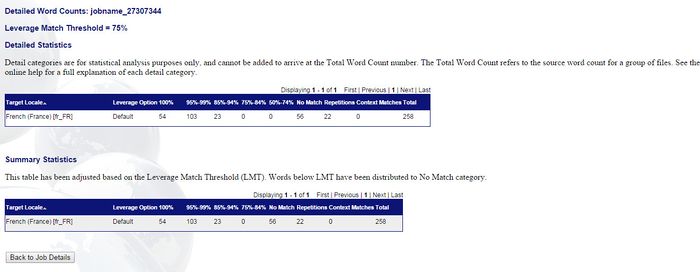Checking Detailed Word Counts
Revision as of 07:49, 24 September 2014 by Techwriter (talk)
| Related Information: |
You can check the detailed word counts for a more detailed analysis of how the activity was leveraged.
You can also run the Detailed Word Counts by Job Report.
To check the detailed word counts:
- Select the job
- Click Detailed Word Counts. The details open