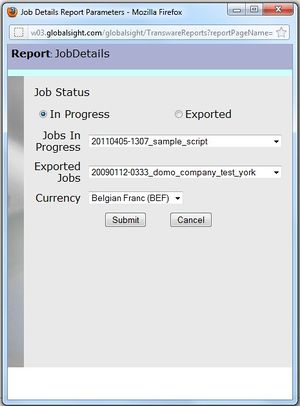Job Details Report
Revision as of 03:44, 12 August 2014 by Techwriter (talk)
Job Details Report
The Job Details report shows a list of the basic details of the job.
To run the report:
- Click Reports->Job Details
- Select the Job Status: In Progress or Exported
- Select the job from the Jobs In Progress or Exported Jobs drop-down
- Select the currency from the drop-down
- Click Submit