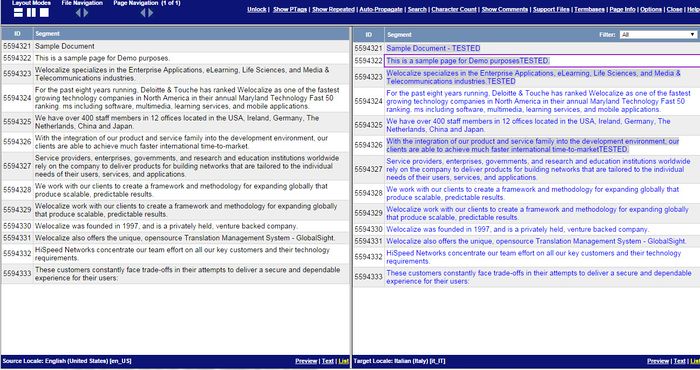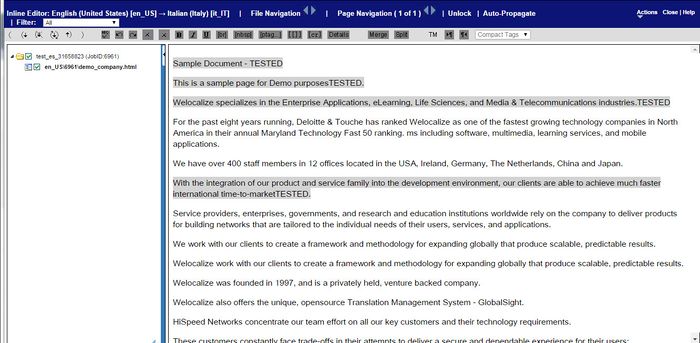Translating online
Revision as of 04:01, 14 October 2014 by Globalwiki (talk | contribs) (Created page with "{{Gsgmenu}} {{gsg | faqs = GlobalSight_FAQs#Translators | trub = Troubleshooting_translation_problems#Working_online | train = Training#Translators }} You can '''translate onl...")
| Related Information: |
You can translate online using either the Pop-up Editor or the Inline Editor.
You can choose which editor to use by right-clicking the target file. You can also set this as default in My Account->Account Options.
Translating Online with Pop-up Editor
Pop-up Editor is the main GlobalSight application for online editing.
Translating Online with Inline Editor
Inline Editor is one of the GlobalSight editing tools.