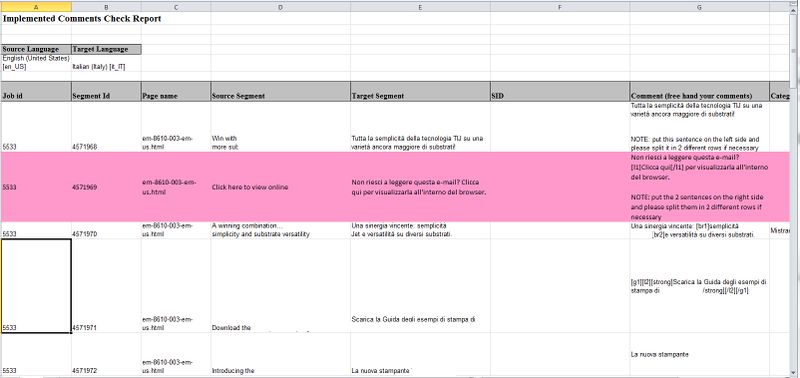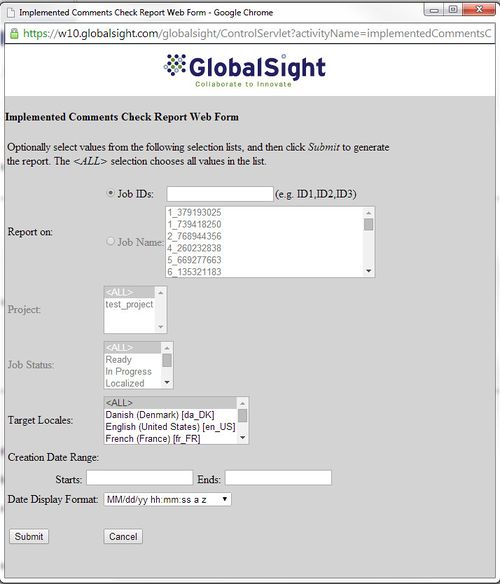Implemented Comments Check Report
Jump to navigation
Jump to search
The Implemented Comments Check report shows the reviewer comments that have been implemented by the translator.
Reviewer comments that are not yet implemented are highlighted in pink.
To run the report:
- Click Reports->Implemented Comments Check Report
- Select the Job IDs or Job Name to report on
- Select the Project
- Select the Job Status
- Select the Target Locales
- Select the Starts and Ends dates
- Select the Date Display Format
- Click Submit