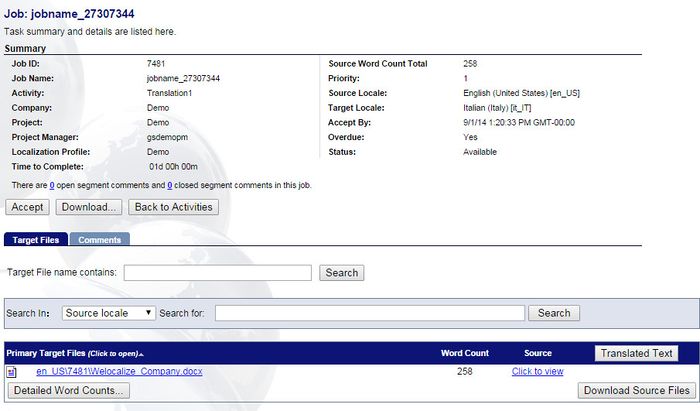Submitting queries
Jump to navigation
Jump to search
| Related Information: |
You can submit queries to the Project Manager to get more details on your activities.
Queries are handled in the form of segment comments.
To submit queries:
- Open GlobalSight
- Enter your translator user name and password and then click Login
- Click My Activities - In Progress
- Click the job to open the Activity Details
- Right-click the file under Primary Target Files and select one of the editors
- Click Show Comments. Comments are marked with a yellow icon
- Select the segment in question. The Segment Editor opens
- Select Query from the Status
- Enter a Title and detailed Comment
- Click OK
- Click Close and then click Logout