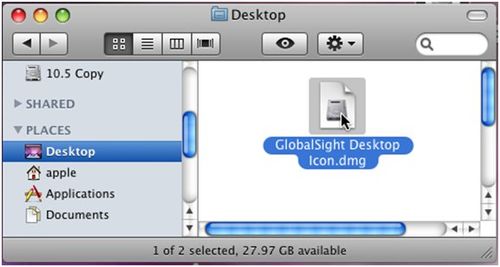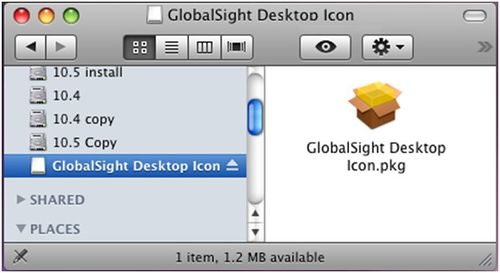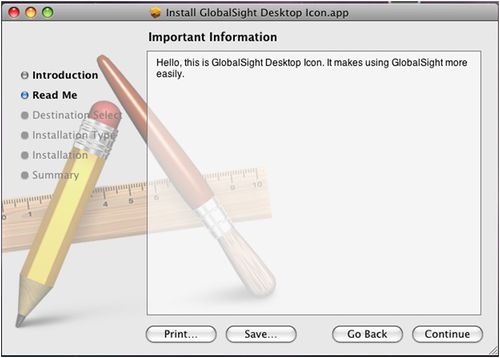Difference between revisions of "Installing Desktop Icon on a Mac"
Jump to navigation
Jump to search
Globalwiki (talk | contribs) m (1 revision) |
|
(No difference)
| |
Latest revision as of 03:39, 14 October 2014
Installing Desktop Icon on a Mac
To install Desktop Icon on a Mac:
- Find GlobalSight Desktop Icon.dmg
- Double-click GlobalSight Desktop Icon.dmg to mount it on to the file system
- Double-click GlobalSight Desktop Icon.pkg in the Desktop Icon disk
- Follow the instructions as presented in the install shield
Desktop Icon is installed in /Applications.