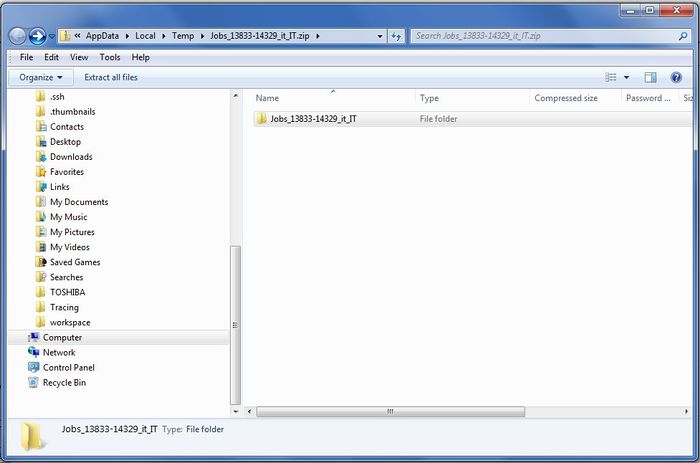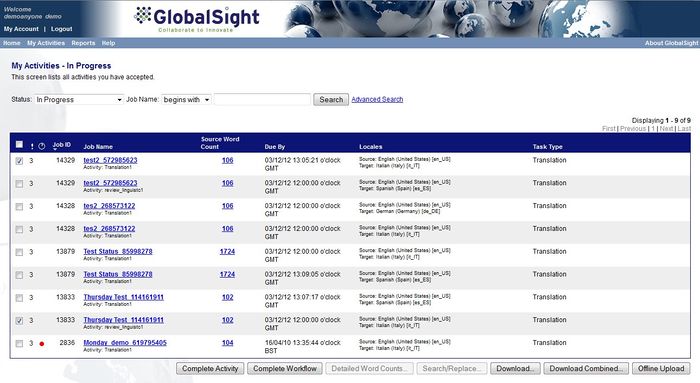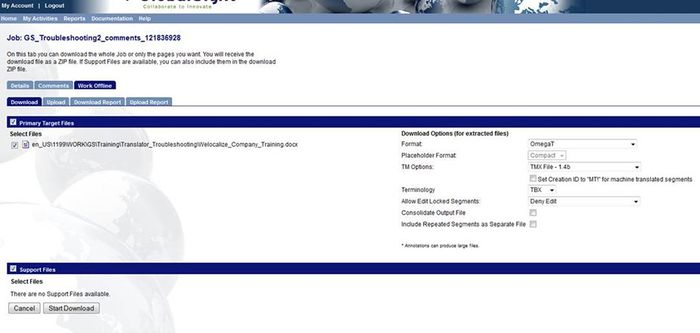GlobalSight 8.3 patch release
The GlobalSight 8.3 patch release contains additional functionality on top of GlobalSight release 8.3.
For instructions on upgrading, see Upgrading GlobalSight.
Contents
New Features
- Filtering by Match Type in Pop-up Editor
- Downloading Several Jobs as one Combined Translation Kit
- Exporting Frequent Segments
Filtering by Match Type in Pop-up Editor
You can now filter by match types in Pop-up Editor by clicking Filter.
You can filter by:
- All
- All except ICE
- All except ICE and 100%
- ICE Only
- 100% Only
- Repeated
- Repetitions
- All worked on segments
- All comments
Downloading Several Jobs as one Combined Translation Kit
You can now download several jobs as one single translation kit.
The kit is contained in one single zip file that includes one bilingual file, one TM file and one terminology file.
Select the jobs and click Download Combined.
You can then upload the updated content as one single zip file.
Exporting Frequent Segments
You can now export repetitions when working offline. The repetitions can be saved into a TM and then leveraged against the existing project by updating the leverage and the word count.
The result is 100% matches.
Select Include Repeated Segments as Separate File when setting your offline download options.
| GlobalSight releases |
|
8.7.3 | 8.6.7 | 8.6 | 8.5.6 | 8.5.1 | 8.5 | 8.3 patch | 8.3 | 8.2.2 | 8.2 | 8.1.1 | 8.1 | 8.0 | 7.1.8.0 | 7.1.7.0 |
|
7.1.6.0 | 7.1.5.0 | 7.1.4.0 | 7.1.3.0 | 7.1.2.0 | 7.1.1.0 | 7.1 |