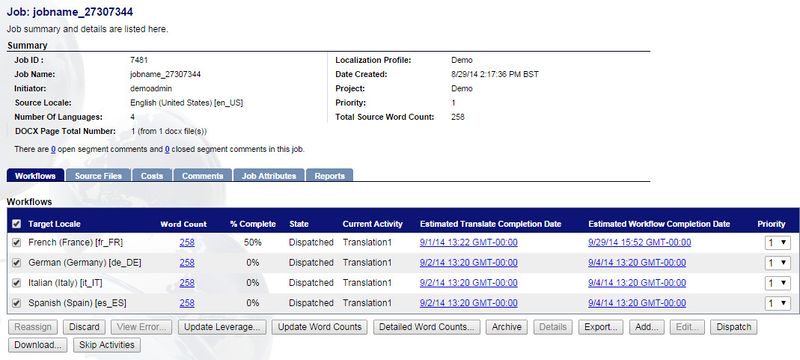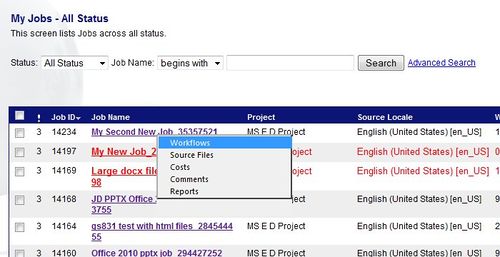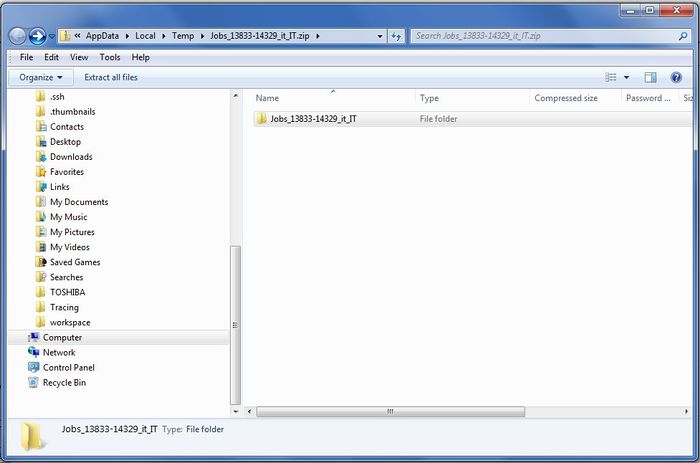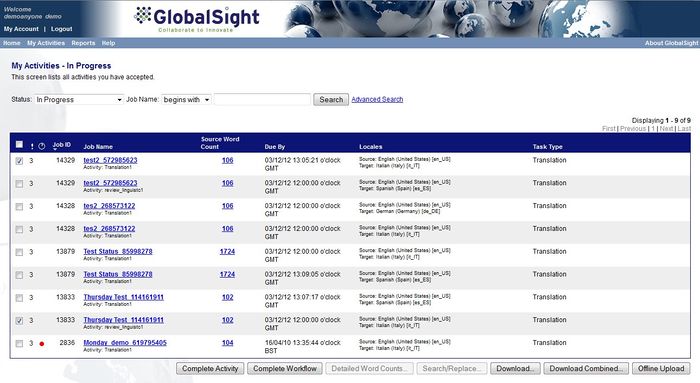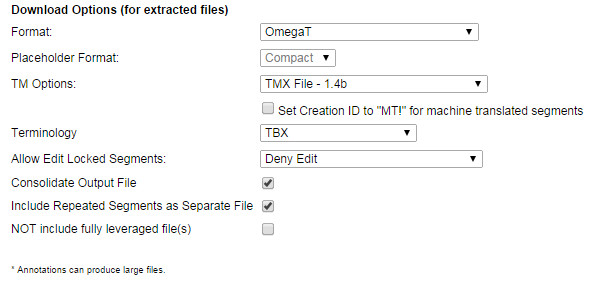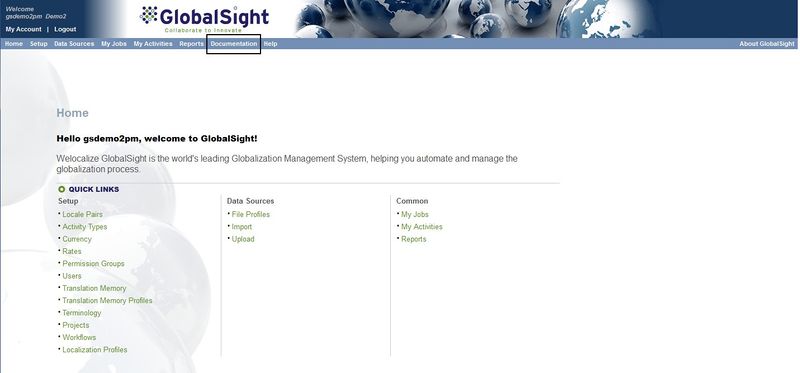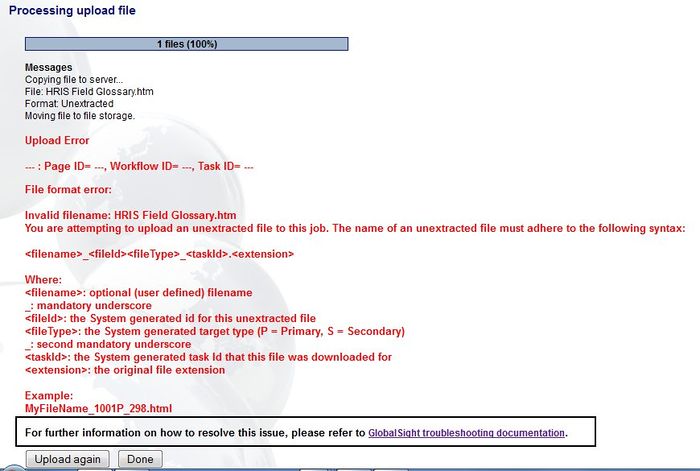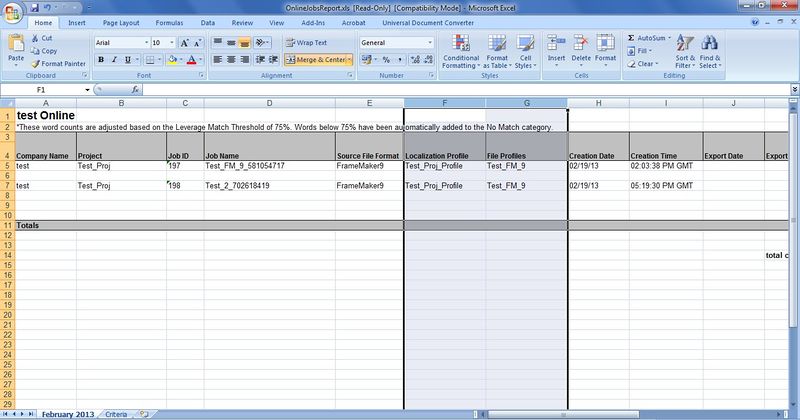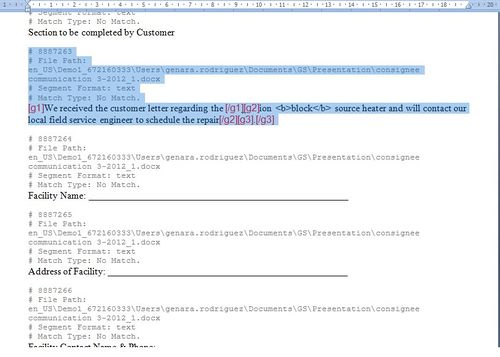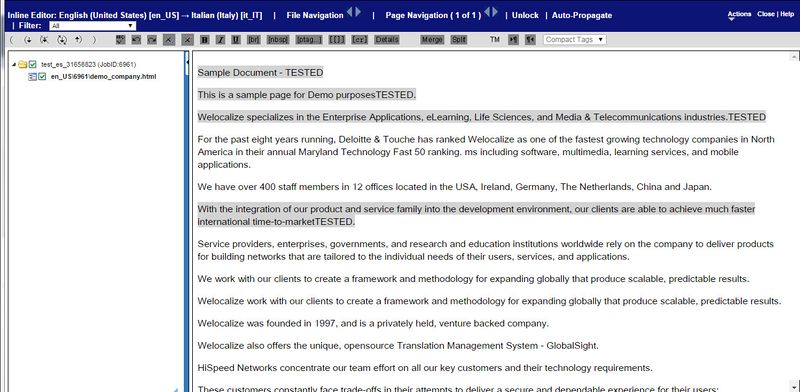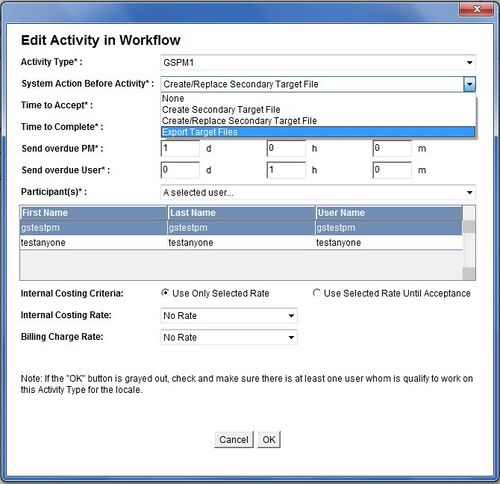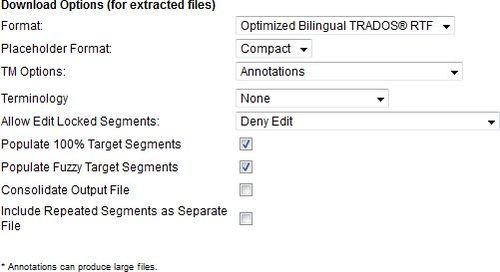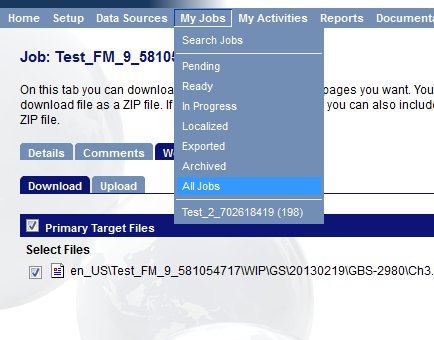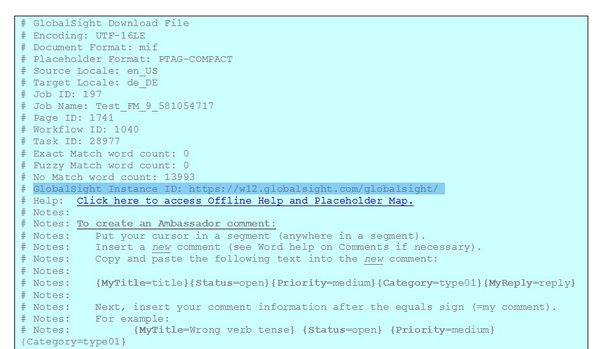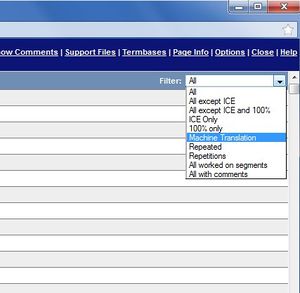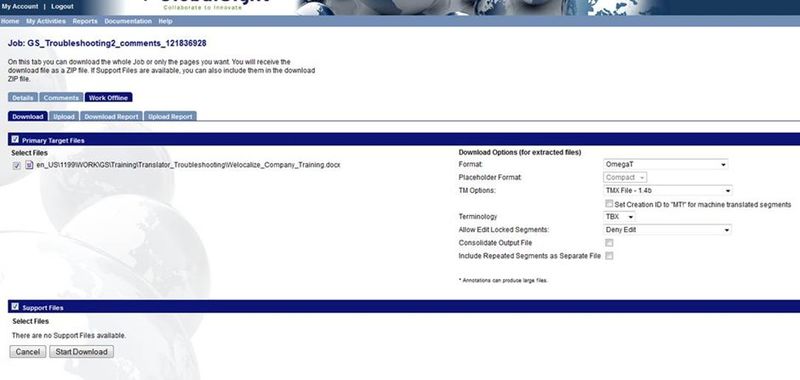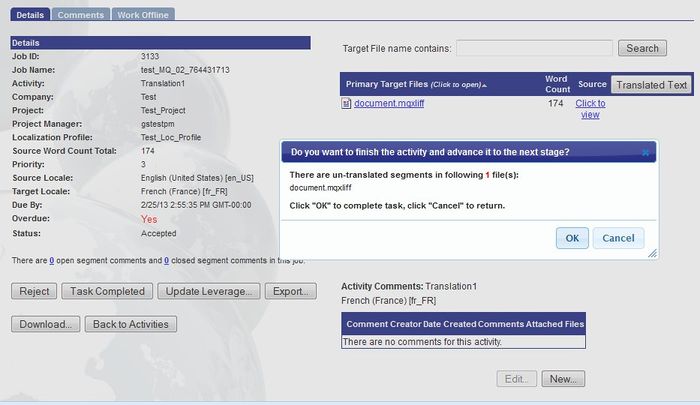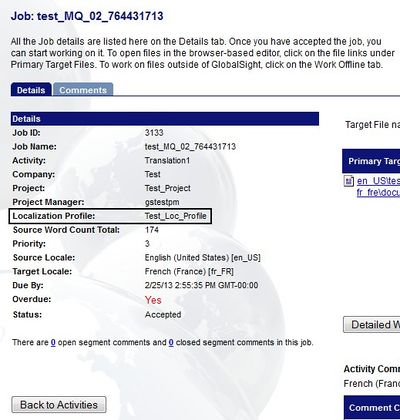Difference between revisions of "GlobalSight release 8.5"
Globalwiki (talk | contribs) |
Globalwiki (talk | contribs) (→Exporting Frequent Segments) |
||
| Line 72: | Line 72: | ||
Select '''Include Repeated Segments as Separate File''' when [[Downloading_the_Translation_Kit#Downloading_the_Translation_Kit_for_a_Single_Job|setting your offline download options]]. | Select '''Include Repeated Segments as Separate File''' when [[Downloading_the_Translation_Kit#Downloading_the_Translation_Kit_for_a_Single_Job|setting your offline download options]]. | ||
| − | [[File: | + | [[File:Myacc09.jpg|left|thumb|700px]]<br style="clear: both" /> |
===Opening GlobalSight Documentation=== | ===Opening GlobalSight Documentation=== | ||
Latest revision as of 03:14, 15 October 2014
GlobalSight 8.5 is a new release of the GlobalSight system.
For instructions on upgrading to the new release, see Upgrading GlobalSight.
Contents
- 1 New Features
- 1.1 Improved Job Details Page
- 1.2 Filtering by Match Type in Pop-up Editor
- 1.3 Downloading Several Jobs as one Combined Translation Kit
- 1.4 Exporting Frequent Segments
- 1.5 Opening GlobalSight Documentation
- 1.6 More Information on Translator Upload Errors
- 1.7 File Profile and Localization Profile added to the Online Jobs Report
- 1.8 Text Formatting in Target Segments
- 1.9 IDML support for InDesign CS6
- 1.10 Enhanced Inline Editor
- 1.11 Automatic Export of Target Files
- 1.12 Simplified Download Options
- 1.13 Improved Navigation
- 1.14 Uploading Offline Reports in .xlsx Format
- 1.15 Reports visible to project users
- 1.16 Instance ID added to offline files
- 1.17 Machine Translation Content Distinguished
- 1.18 Text Formatting in Target Segments for pptx Files
- 1.19 OmegaT for Offline Work
- 1.20 Warning for Non-translated Segments
- 1.21 Localization Profile on the Activity Page
- 2 Enhancements
- 3 Bug Fixes
New Features
- Improved Job Details page
- Filtering by Match Type in Pop-up Editor
- Downloading Several Jobs as one Combined Translation Kit
- Exporting Frequent Segments
- Opening GlobalSight Documentation
- Documentation link for translator upload error messages
- File profile and localization profile added to the Online Jobs report
- Text formatting in target segments
- IDML support for InDesign CS6
- Enhanced Inline Editor
- Automatic export of target files for activities
- Simplified download options for offline work
- Improved navigation
- Uploading offline reports in .xlsx format
- Reports visible to project users
- Instance ID added to offline files
- Machine Translation content distinguished
- Text formatting in target segments for pptx files
- OmegaT for offline work
- Warning for non-translated segments
- Localization profile on the activity screen
Improved Job Details Page
The information on the Job Details page is now consolidated into a number of tabs for easier navigation:
- Workflows
- Source Files
- Costs
- Comments
- Reports
You can jump straight to each by right-clicking in My Jobs.
Filtering by Match Type in Pop-up Editor
You can now filter by match types in Pop-up Editor by clicking Filter.
You can filter by:
- All
- All except ICE
- All except ICE and 100%
- ICE Only
- 100% Only
- Repeated
- Repetitions
- All worked on segments
- All comments
Downloading Several Jobs as one Combined Translation Kit
You can now download several jobs as one single translation kit.
The kit is contained in one single zip file that includes one bilingual file, one TM file and one terminology file.
Select the jobs and click Download Combined.
You can then upload the updated content as one single zip file.
Exporting Frequent Segments
You can now export repetitions when working offline. The repetitions can be saved into a TM and then leveraged against the existing project by updating the leverage and the word count.
The result is 100% matches.
Select Include Repeated Segments as Separate File when setting your offline download options.
Opening GlobalSight Documentation
You can now open this GlobalSight User Documentation library by clicking Documentation in the main menu.
More Information on Translator Upload Errors
You can now find more information on each upload error by clicking the link in the error message.
The link goes to the latest Troubleshooting error message descriptions and solutions.
File Profile and Localization Profile added to the Online Jobs Report
You can now view the File Profile and the Localization Profile in the Online Jobs Report.
Text Formatting in Target Segments
Text formatting is now supported when translators are editing text in the target segment.
Translators can now use the standard text formatting options:
- Bold
- Italic
- Underline
- Superscript
- Subscript
You can now add and remove tags as needed. The target no longer needs to have the same tags as the source.
The feature is available for both FM and docx files.
IDML support for InDesign CS6
IDML files are now fully supported with Adobe InDesign CS6.
Enhanced Inline Editor
GlobalSight's Inline Editor now provides much of the functionality as the previously more advanced Pop-up Editor.
Inline Editor works faster and the GUI is familiar to users working with Trados.
Automatic Export of Target Files
Project Managers can now define whether the target files are exported automatically when the workflow activity starts.
The export works in the same way as clicking Export in the Job Details page.
Simplified Download Options
The settings for downloading files for offline work have been consolidated into a smaller number of options.
Changes:
- Format: you can now mouse over to view the suggested editors when selecting the format required
- Tm Options replaces Insert resources as. The options are consolidated into:
- Annotations
- TMX File – 1.4b
- Both (TMX File 1.4b and Annotations)
- None
- Allow Edit of Locked Segments provides the options:
- Allow Edit ICE and 100% Locked Segments
- Allow Edit ICE Locked Segments
- Allow Edit 100% Locked Segments
- Deny Edit
- Include Repeated Segments as Separate File is added
Fields removed:
- Editor is removed. The formats above are not tied to editors
- Encoding: the default encoding is always used, so no other option is needed
- Consolidate TMX Files is removed. Files are always consolidated
- Consolidate Terminology Files
All Status now shows as All Jobs and All Activities in My Jobs and My Activities respectively.
Uploading Offline Reports in .xlsx Format
You can now upload both the Translations Edit Report and the Reviewers Comments Report in .xlsx format.
You no longer need to save the files as .xls.
Reports visible to project users
Reports can now be added for Localization Participant users by the superadmin.
Instance ID added to offline files
A GlobalSight Instance ID has been added into files downloaded for offline work.
The ID helps the user and the GlobalSight team to track which server the files are uploaded to.
Machine Translation Content Distinguished
The content on which MT was performed is now marked accordingly in both the online editors and the offline kits.
You can also filter by Machine Translation in both Pop-up and Inline Editors.
Text Formatting in Target Segments for pptx Files
Text formatting is now supported for pptx files when translators are editing text in the target segment.
OmegaT for Offline Work
You can now translate offline with OmegaT.
OmegaT is a CAT tool used for offline editing.
Warning for Non-translated Segments
Translators are now warned when they click Task Completed on an activity that still contains non-translated segments.
Localization Profile on the Activity Page
Translators and other users can now see which localization profile is in use on the Activity Details page.
Users are can quickly see which kind of setup is being used, without having to open each file. For example, if MT is being used or not.
Enhancements
- Upgrade JBoss version
- Link from GlobalSight Help to globalsight.com documentation
- Support Export of Frequent Segments
- Filter view by match categories in Popup editor
- Create color coded PDF preview in GS
- XLIFF import/export API for work offline kit
- Users from super company should not be able to change e-mail address from "My Account".
- Migrate GlobalSight User information from OpenLDAP to MySQL
- Add file profile and localization profile to the online jobs report
- Enhance bulk download of translation kits
- Re-write Job Detail page code to improve the performance
- GlobalSight SQL Performance Improvements
- Job details page: UI changes for performance improvement
- separate word count category for MT segments when MT engine is used
- Smartbox: To Support Multiple files upload in one job and support zip file upload
- Include link to wiki in translator upload error messages
- Add file profile and localization profile to the online jobs report
- Allow bold or other formatting in target segments when not present in source
- Support IDML from InDesign CS6
- Code optimization to speed up word count calculation.
- Remove DOJO usage from popup editor jsp for perofrmance.
- log IP address on user login
- Offline Download Options - simplifying UI/options
- Email notifications upon workflow completion and job completion
- omegaT integration
- Enhance inline editor so it's a viable translation environment
- Menu cleanup
- take job name out of file path
- add globalsight instance id to off-line files
- Repetition/Repeated flag should be marked on segment TUV instead of TU
- superAdmin Permission for Reports
- Move "ARCHIVED" jobs data to separate tables
- "Discard" a job needs to delete job data from GlobalSight tables
- Enhance Smartbox to support Terex's PTC Windchill JOb Package
- Need a new Installer to Handle Hot Patch Installation
- Allow upload of translator edit and reviewers reports in xlsx format
- intermittant user UI slowness
- display mt option
- Workflow Activity: New "System Action Before Activity" choice: Export Target Files
- csv file wount go into welocalize boiler
- Don't demote an ICE match for multiple translations when all of the translations are identical
- Plain Text Filter with Internal Text Post Filter
- My Jobs Page Performance Improvement
- Check and warn for not translated segments prior to complete the activity
- Mention Localization Profile on Activity screen
- Intermittent user UI slowness
- Use one TM profile and Loc profile for all locales whether all or some languages require MT
- Performance Improvement during TM leveraging
- Performance Improvement: Within the Job, to be able to process multiple files concurrently
- Replace "jquery-1.6.4.js" with "jquery-1.6.4.min.js" to save network transferring content
Bug Fixes
- deleting tm's slows system
- create job not working with java version 7
- Suggest to change extension name of log files to log.
- The "ko" line should be removed from the /properties/WhitespaceForExport.properties file
- stuck threads waiting for resource pool
- Remove extra zero word count files from translation kit.
- Web DI: clicking "Add Files" does not active "Open" dialog.
- TM3 cant be exported
- Displayed user name matches with updated username
- Failed to download target files.
- Browser does not offer to remember user's password
- delete company not working
- GS report selection message
- Can't import GS TM into Trados Workbench if CDATA contains tag.
- delete company not working 2
- unable to import due to table sync issues
- Not all categories are displayed in ReviewersCommentsReport.
- quote email has null nameField
- Incorrect match reported for segments when sub-segments are involved for Frame
- Statistics for Termbase and TM not working in Firefox 18
- failed exports require system restart
- single word 2007 wount import
- (Custom) SRX rules not obeyed when XML filter is used in conjunction with a Internal Text filter.
- internal tags not being flagged
- Word counts are different between summary word counts and detailed word count report.
- Annotations in download options does not work well.
- Error Message Grammar
- Segment Concatenation IDML
- MS Office 2010 filter doesn't behave as expected in terms of URLs
- DOCX endnotes not exposed for translation in GlobalSight
- Office 2010 Docx: most of translated texts in textboxes can't be displayed in target files.
- Content missing in exported FM file
- long time to bring up the login page
- Job failed randomly due to different source files.
- Allow bold or other formatting in target segments when not present in source
- Extraneous segments/overparsing for Frame filter
- Option to lock ICE or 100% or both
- 100% matches still in English
- unable to export Indonesian
- multiple calls for the same report result in a thread hang
- Xliff: aborted downloading RTF translation kit.
- w:r and w:t are missing in target files.
- TUs with with conflicting attribute values are being merged
- Inconsistent and unexpected behavior in Update leverage and Update word counts
- Allow to adjust RegEx priority in internal text filter.
- XLIFF files for Idiom - target not populated when segment is not touched offline
- Permission Group Exception
- New (8.3.1) MT report (GBS-2839) not working
- internal text not being uploaded
- Offline files do not contain in progress TM matches
- Trados TTX with incorrect target TUV lang id cause empty segments, need warning on import
- The auto accept notification sent out has a link that contains the private/internal IP address of the server.
- Removing of internal tags not being flagged in Popup and Inline Editor
- Internal Text setting "&" caused Import Failure
- Web Service API "fetchWorkflowRelevantInfoByJobs(..)" returns invalid xml
- long time to bring up the login page
- Java 1.7.0_21 breaks Job Creation
- Downloading file stops at 0%.
- Connection Pool Maxing out (200) on Termbase Uploads (Reproducible)