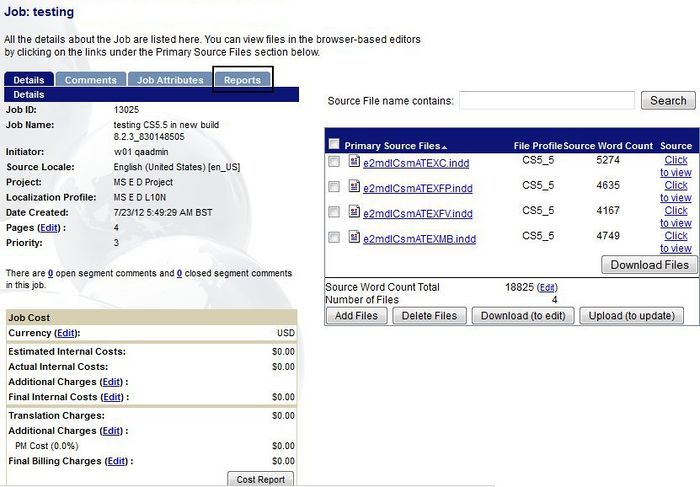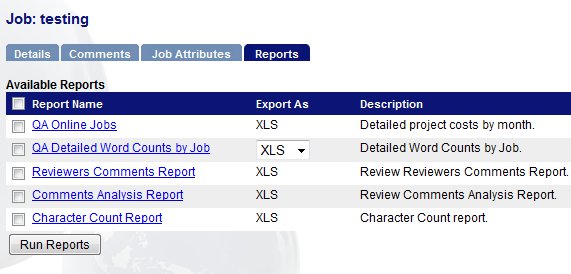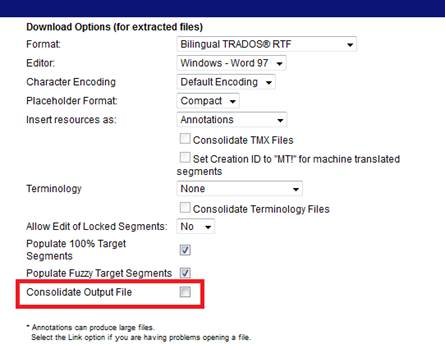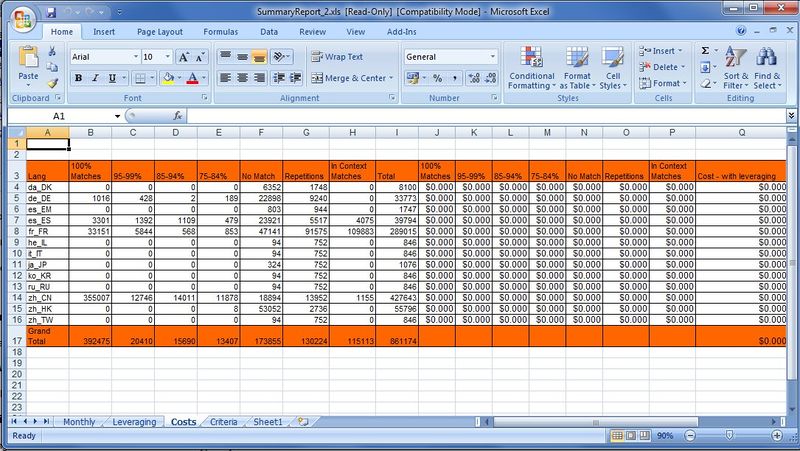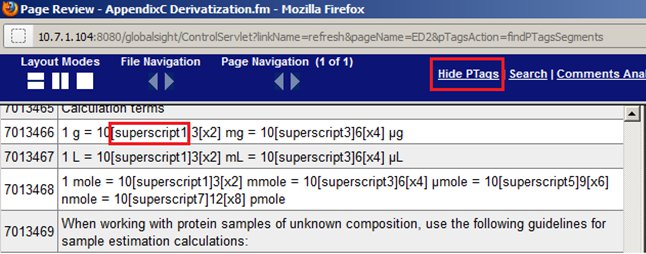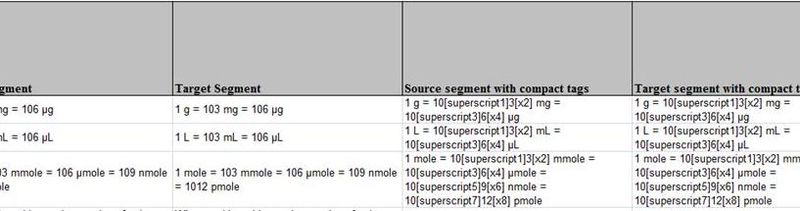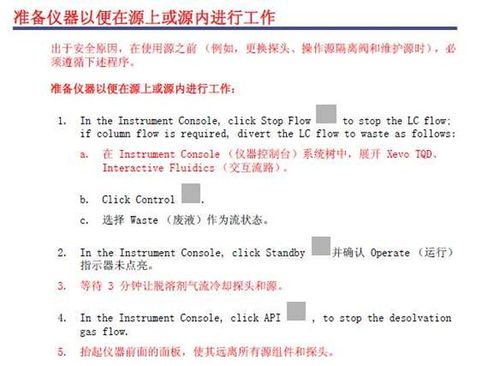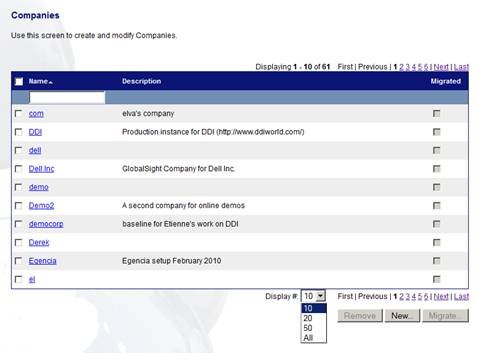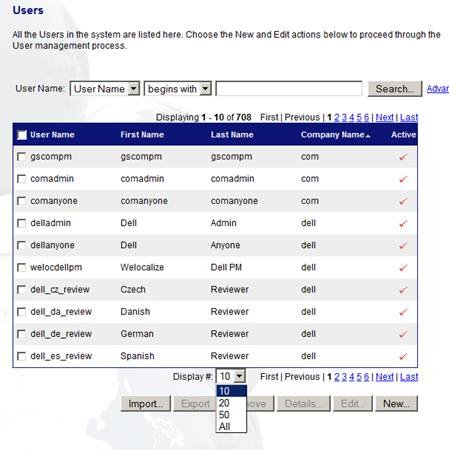Difference between revisions of "GlobalSight release 8.3"
(→Color Preview in PDFs) |
Globalwiki (talk | contribs) |
||
| (One intermediate revision by the same user not shown) | |||
| Line 223: | Line 223: | ||
* Downloaded docx file can't be opened. | * Downloaded docx file can't be opened. | ||
| − | [[Category: | + | [[Category:Releases]] |
| − | |||
{{relinfo}} | {{relinfo}} | ||
Latest revision as of 04:47, 14 October 2014
GlobalSight 8.3 is a new release of the GlobalSight system.
For instructions on upgrading to the new release, see Upgrading GlobalSight.
Contents
- 1 New Features
- 1.1 Reports Inside Jobs
- 1.2 Translation Kit as One File
- 1.3 Summary Reports
- 1.4 Show/Hide PTags in Pop-up Editor
- 1.5 Source Segment with Compact Tags in Offline Reports
- 1.6 Preview for IDML and Office 2010 Files
- 1.7 Color Preview in PDFs
- 1.8 Converter for InDesign CS 5.5
- 1.9 Improved Setup Pages
- 1.10 Display Filter in Companies and Users Pages
- 2 Enhancement Requests
- 3 Bug Reports
New Features
- Reports Inside Jobs
- Translation Kit as One File
- Summary Reports
- Show/Hide PTags in Pop-up Editor
- Source Segment with Compact Tags in Offline Reports
- Preview for IDML and Office 2010 Files
- Color Preview in PDFs
- Converter for InDesign CS 5.5
- Improved Setup Pages
- Display Filter in Companies and Users Pages
Reports Inside Jobs
In addition to the Cost Report, Project Managers can now run the following reports from inside jobs:
- Online Jobs
- Detailed Word Counts by Job
- Reviewers Comments Report
- Comments Analysis Report
- Character Count Report
Open the job and click Reports.
The reports must be enabled by permission.
Translation Kit as One File
Translators can now download all files in the translation kit as one file by selecting Consolidate Output file.
Summary Reports
Project Managers can now run a Summary Report that provides an overview of the project for a given period.
The report is named in the format <CompanyName> Summary Report.
Select the permission to start using the report.
Show/Hide PTags in Pop-up Editor
A [superscript] tag has been added to show the exponent in Pop-up Editor.
For example 103 = 10[superscript]3.
Source Segment with Compact Tags in Offline Reports
A new Source segment with compact tags column has been added to the Translations Edit Report and the Reviewers Comments Report.
Preview for IDML and Office 2010 Files
You can now view both IDML and Microsoft Office 2010 formats when previewing files in Pop-up Editor.
Color Preview in PDFs
In Pop-up Editor, you can now distinguish between 100%/ICE and all other match types by color in the PDF:
- Black: for 100%/ICE
- Red: all others
You can use the preview PDF in Pop-up Editor to help you in reviewing FrameMaker and Microsoft Word files.
Converter for InDesign CS 5.5
A new converter has been added for Adobe InDesign CS 5.5.
Improved Setup Pages
Extra selection and filtering options have been added to several of the main Setup pages:
- Permission Groups
- Users
- Translation Memory
- Translation Memory Profiles
- Projects
- Workflows
- Localization Profiles
You can now select all items by clicking the box at the top. You can also type into the fields to find matching entries.
Display Filter in Companies and Users Pages
You can now set the number of entries to show by clicking the Display filter.
You can display 10, 20, 50 or All.
Enhancement Requests
- Add functionality to delete an existing company
- MT: Fetch match from MT when: (score of best TM match) < (100% - MT penalty)
- Chrome Browser Support
- MS Word 2007 and 2010 filter config option to control whether or not URLs are exposed for translation
- Filters - Regex to loosely internalize/externalize content
- pull files from ftp or shared drive to start a project in GS
- Allow downloading log files via web service
- Add Remove button in Roles page.
- copy users from globalsight to globalsight instance
- automatic archive of jobs
- seperate TM tables per company / project / tm
- MS Office 2010 Filter: add "Translate Table Of Content" option
- MS Office 2010 Filter: add "Internal Text Character Style" option.
- Batch delete TMs
- TM and terminology search enhancements
- Extend translator TM search to enable search/replace
- Make the permission id fixed instead of auto-increased by mysql.
- Segment comment status: Add a "Rejected" status
- XML filter need preserve empty tag format per source files
- Refactor TB search codes in "TermbaseMaintenanceViaWebServicePageHandler.java" file.
- Add Job Attributes support for Create Job
- Support file format .dll and .exe (beta)
- Header section: Hide in Offline RTF files or Ignore during Import of Translated Offline RTF file
- The GREEN for 100% match is uncomfortable when "Leverage Default Matches" option is checked in TM profile
- Support for New Microsoft Bing Translator Interface
- Upgrade MySQL Java Connector to latest version 5.1.18
- File profiles description in DI and Job uploader
- Support graphical-based installation of Desktop Icon on Ubuntu Desktop 11.04 and above
- Need separate labels for "Download" and "Upload" tabs
- on restart, dump out jms_messages table before deletion
- Add New Words and Repetition counts in Job Created email
- Reviewers Comments Report and Comments Analysis Report performance is very poor
- Support Safaba MT Engine
- Office2010: Excel: Ability to use cell styles to identify non-translatable cells
- UI enhancements on TM list page
- Create color coded PDF preview in GS
- Webservice API to get exported files for "EXPORTED" state workflows.
- UX enhancement >> L10nProfile >> improve "attach/unattach workflows for l10nProfile" when new/edit l10nProfile.
- Allow moving and deleting internal text tag
- Add Consolidate Output File Option for Offline Download Options for Bilingual Trados RTF format
- UX enhancement >> L10nProfile >> Improve L10nProfile main list UI
- Code optimization: Change column "no_use_exact_match_word_count" to "total_exact_match_word_count".
- UX enhancement >> Users >> Improve Users main list UI.
- UX enhancement >> Workflows >> Improve workflows main list UI.
- Several main UIs are quite slow when superuser login and sorted by company
- UX enhancement >> Permission Group >> Improve permission group main list UI.
- UX enhancement >> Projects >> Improve projects main list UI.
Bug Reports
- Add functionality to delete an existing company
- off line file upload error link not visible
- TM Maintenance - Search and Replace issue with non-letter characters like !
- Extra office conversion results in converter folder
- import tm segment string error
- Offline translations get lost if user completes task too quickly
- Idml: exported idml file in Asian languages can't display the characters correctly.
- "Selected" and "Available" lists should not contain the same items
- Inaccurate description of Report Name: "Company+Job Status" and "Company+Activity Duration".
- Whitespace between sentences should not exist in exported CJK files
- XML file: comment lines moved when Element post-filter is set in XML filter.
- Company's name shouldn't be com1-com9
- Allow translators to do TM concordance search online (without pop-up editor)
- Job State can't change to "Archived" after deleting one locale
- workflows archived yet show up in exported
- HTML File does not import successfully when ">" is part of translatable content
- Autoaccept tasks for PMs
- Mail Reviewer report to reviewer directly
- PM can't see failed jobs in Pending.
- When using File Profile Script on Import / Script on Export: If XML, temporary folder/file exists in download
- Term mis-match: Clicking Setup->Translation Memory opens a page titled TM Management
- Carriage Returns are not carried through to TMX formats for Offline Translation
- System error when remove Termbase Language
- Office 2010 docx: failed to export translated file.
- Office 2010 xlsx: many extra segments in job.
- My Activity -> "Search TM" and "Search Term" permissions should be available for superlocalization permission group
- Office 2010 docx: failed to export target file.
- Wrong index name for ip_tm_index table in "create_in_progress_tm_mysql.sql" file
- can not preview openoffice target file with id_id
- Some scripts of file profiles don't work during file import and export
- large job not imported
- My Activities: Download: Provides the wrong format (populates fuzzies)
- Office 2010 docx: chart text is not extracted.
- Can't edit TM after you enter a description that contains a newline
- TM3: Import G-TMX with "Overwrite existing TUs" doesn't overwrite
- Office 2010 pptx: some texts are not extracted.
- Update Leverage fails after TUs replaced in a TM3 TM
- TM3 TM: Popup Editor and Translation Kit download fail if a TM TUV is removed or replaced via import/overwrite
- 8.2.1 reviewers reports wount upload into 8.2.2
- Office 2010 docx: hidden text should not be extracted.
- Word count report is different in CSV and Excel format
- The dialog that appears in Create Job has wrong English
- Error message is confusing when text in green box is accidentally modified by translators
- System error PM user don't have permission Get All Projects
- Office 2010 xlsx: not all filtered values are extracted.
- Offline upload error in log when there is large segment whose length exceeds 65536 bytes.
- Error when more then 3 decimal digits
- Online jobs not reporting prices
- Square brackets *[[]] inside the internal style tag cause offline upload failure
- Cannot download all locales target files with DI(Webservice API method problem:getJobExportFiles)
- Superlocalization user can see many extra TMs/Termbases by Setup -> Translation Memory/Terminology menu.
- single file causes out of heap memory
- getFileProfileInfoEx() API needs to escape "&" character
- Translation from TM not propagated in 100% matches - Waters
- Office 2010 pptx: translation failed to be exported into target file.
- indd file fails to export
- TM2 to TM3: conversion progress is very slow.
- TM2 to TM3: conversion failed.
- do not tag on revision marks in MS Word 2007/2010 - relates to helpdesk 24396
- Wrong display of exponents for FrameMaker files
- Wrong display of half spaces for FrameMaker files
- globalsight log error about missing permissions
- Manually TB index write index files to wrong places.
- single word doc fails to extract via 2010 filter
- single indd file fails to extract
- Files are different in job created via Data Sources -> Create Job and Desktop Icon.
- Change behavior for non-ICE matches from Passolo LPU to XLIFF
- mult language export page takes a long time
- out of memory condition reported in logs
- Frame converter did not parse callouts properly
- file profile for CS5.5 not able to fill in filter config
- An extra space is added to internalized text.
- colour in online editor not matching results
- Office 2010: failed to open downloaded docx file.
- Office 2010: failed to export target docx file.
- terms should not be leveraged in internal text
- cross-references in Framemaker files
- Password of the Machine Translation is in plain text in page source
- Downloaded docx file can't be opened.
| GlobalSight releases |
|
8.7.3 | 8.6.7 | 8.6 | 8.5.6 | 8.5.1 | 8.5 | 8.3 patch | 8.3 | 8.2.2 | 8.2 | 8.1.1 | 8.1 | 8.0 | 7.1.8.0 | 7.1.7.0 |
|
7.1.6.0 | 7.1.5.0 | 7.1.4.0 | 7.1.3.0 | 7.1.2.0 | 7.1.1.0 | 7.1 |